Users can use their own custom domain to replace Yezza's default link. This article consists 2 sections:
How To Request Custom Domain
You may request to use your own domain at:
Setup > Advanced Setup > Custom Domain
Step 1: On your Yezza app, head to Setup > Advanced Setup
Step 2: Scroll down, until the Domain section, and at the Custom Domain menu, click Manage
Step 3: Fill up your preferred domain name. If you have owned a domain from other services, tick the checkbox.
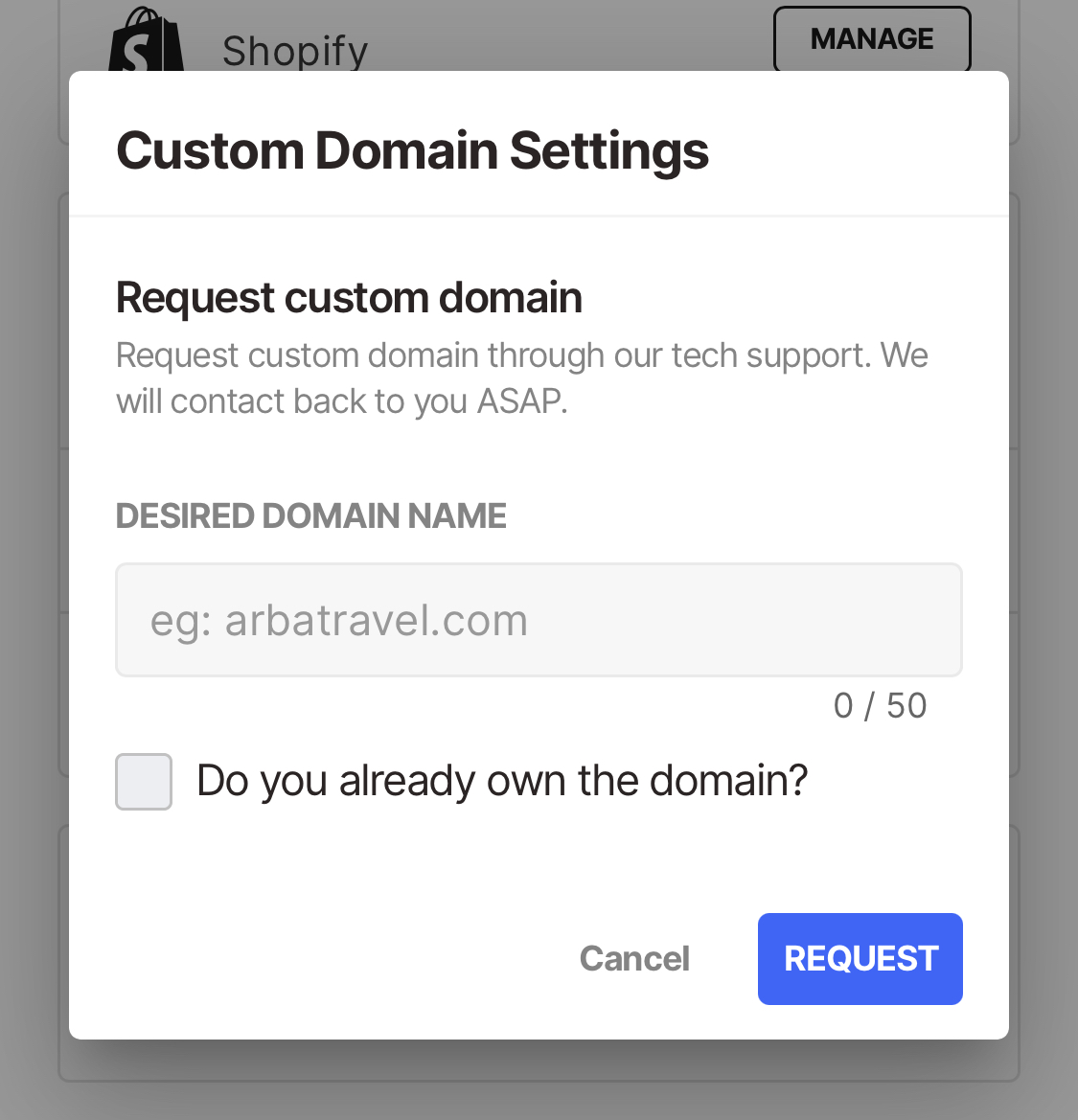
Step 4: Click Request to complete the process.
Jump to this section if you have already owned the domain.
Step 5: You will receive the domain quotation via Email within 1 working day. Check your email to get your quotation: 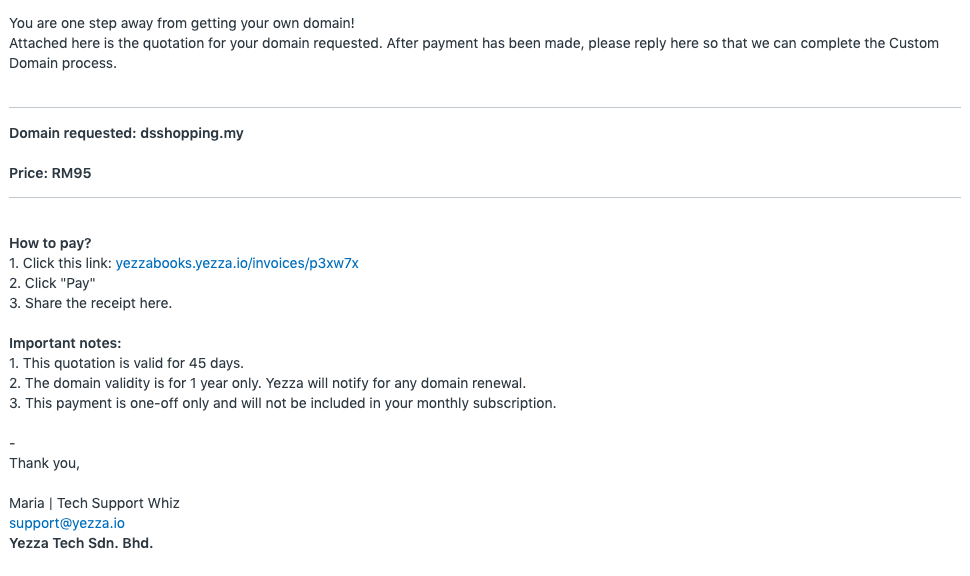
Step 5: Make the payment at the provided link.
Step 6: After payment is made, our team will help to setup the domain. This process should take around 2-3 working days. Once completed, you will receive an email confirmation & your Yezza Store link will be changed automatically:

User Has Already Owned a Domain
Step 1: Head to your domain provider page e.g Namecheap, GoDaddy, ServerFreak.
Step 2: Find Manage DNS page.
Step 3: Add below records
- Type: CNAME
- Name: @
- Value/RDATA: domain.yezza.io
- TTL: Auto OR if there is no option just put 1 hour
- Click Save
If you are unable to add the above record, you may use below setup alternatively:
- Type: CNAME
- Name: www
- Value/RDATA: domain.yezza.io
- TTL: Auto OR if there is no option just put 1 hour
- Click Save
Step 4: Add another record:
- Type: CNAME
- Name: wasap
- Value/RDATA: domain.yezza.io
- TTL: Auto OR if there is no option just put 1 hour
- Click Save
Step 5: Your setup should look similar to this:
Step 6: Test your domain. It should appear this page:
Step 7: Screenshot your 'Manage DNS' page and share with us via email at support@yezza.io. Our team will review & continue the setup process.
Important note: If you are unsure, you may contact your domain provider's support team, and share these settings. They will help to setup on your behalf.
Comments
0 comments
Please sign in to leave a comment.