What is Yezza?
Provides a platform for business owners to have an online store.
With Yezza, selling on WhatsApp or e-commerce becomes 4 times easier.
Curious to know more? Try our demo shop below to get a live experience on using Yezza:
Easy to setup, only 5 steps required:
Step 1: Product
Go to: Menu > Setup > Products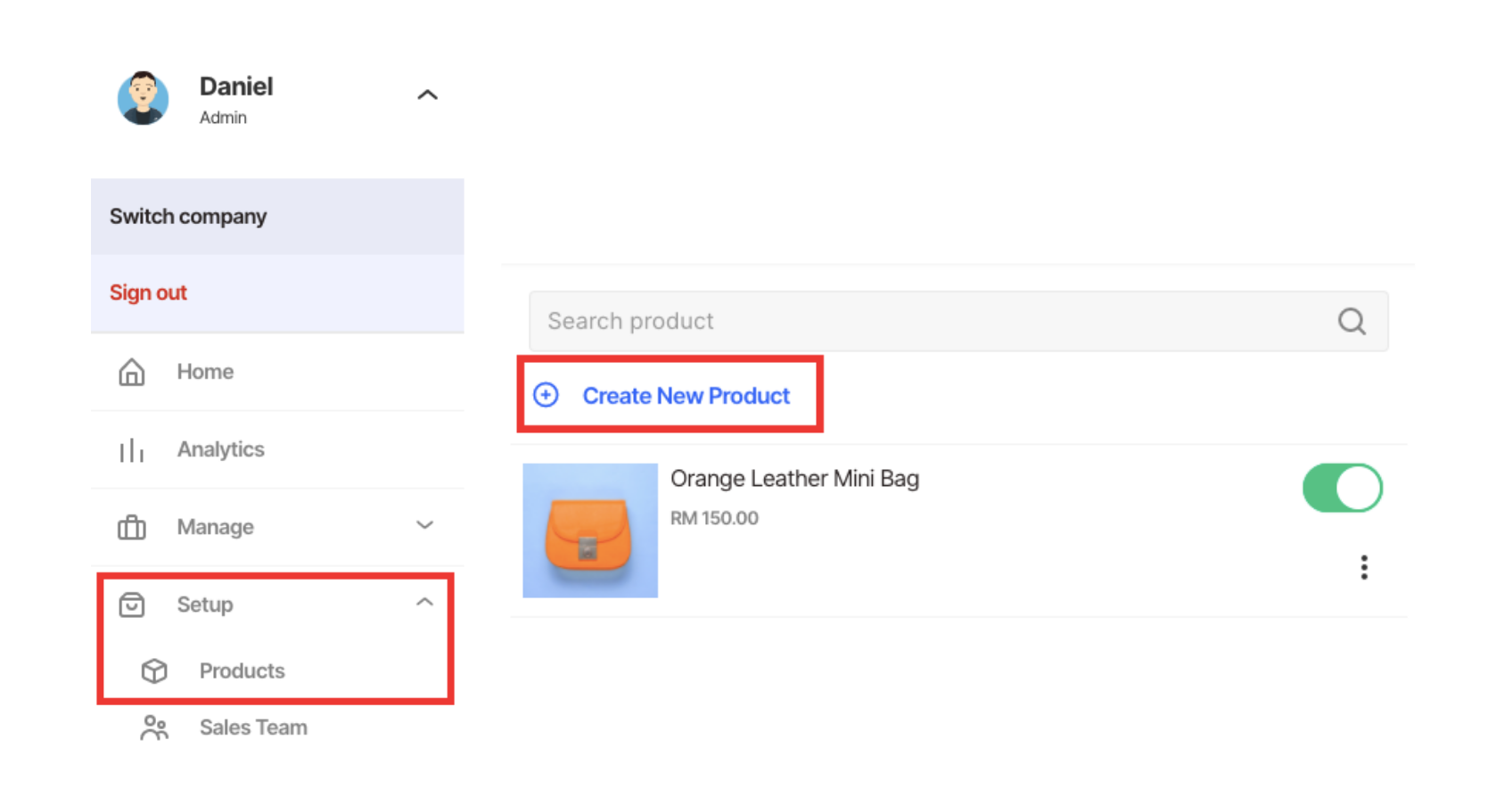
Get the full tutorial here
Step 2: Payment
Go to: Menu > Setup > Products > Online Payment
✅ FPX Payment (Online Banking)
✅ Credit/Debit Card
✅ E-wallet
✅ Bank Transfer
✅ Cash/COD
Get the full tutorial here
Step 3: Shipping/Delivery (Optional)
Go to: Menu > Setup > Shipping
✅ Courier: Poslaju, J&T, DHL ecommerce, Pgeon, SkyNet
✅ Local Delivery: Lalamove, GrabExpress, Mr Speedy
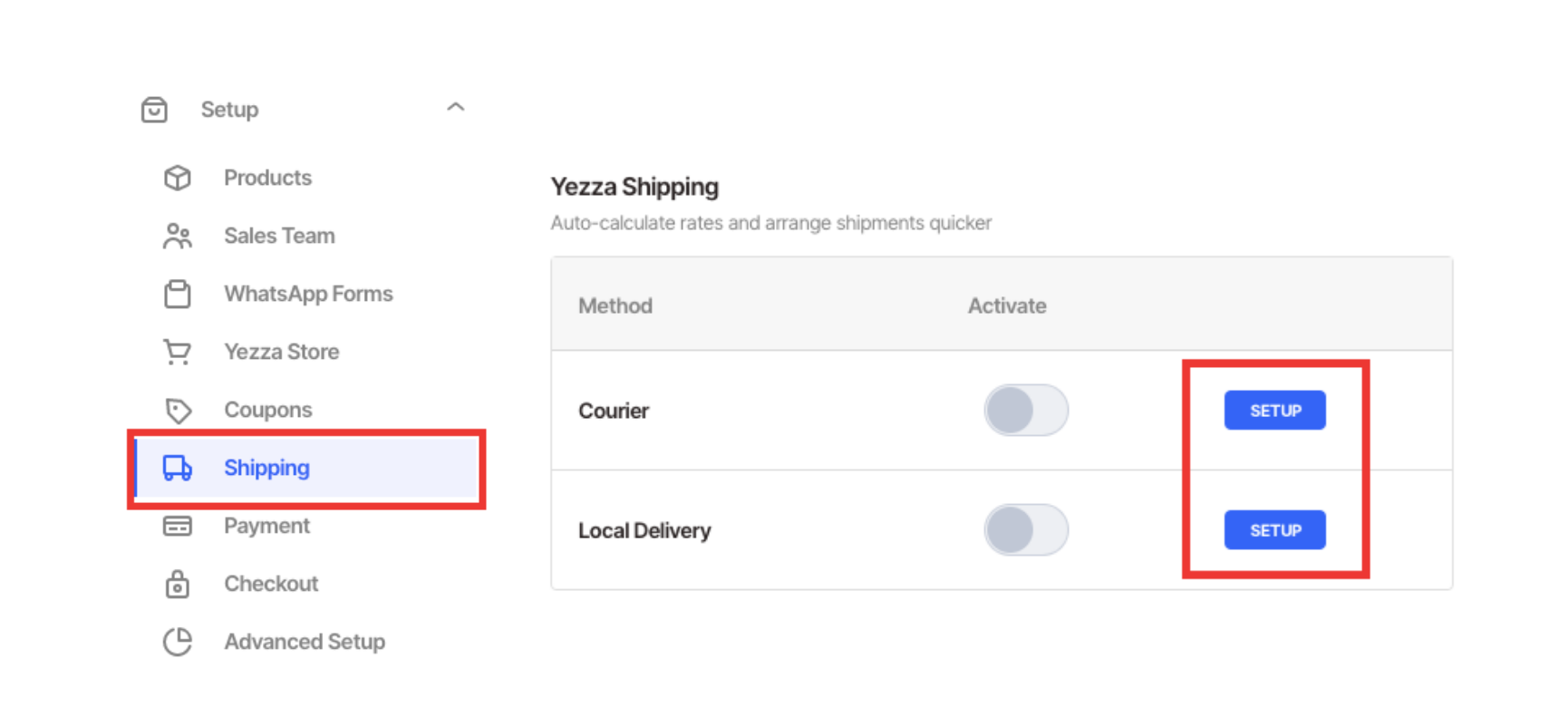
Step 4: Get Your Link
Yezza Store or WhatsApp Form?
You can choose to use either one depending on your business requirements.
Yezza Store: For sellers with e-commerce website purchasing customers. Test Demo Shop
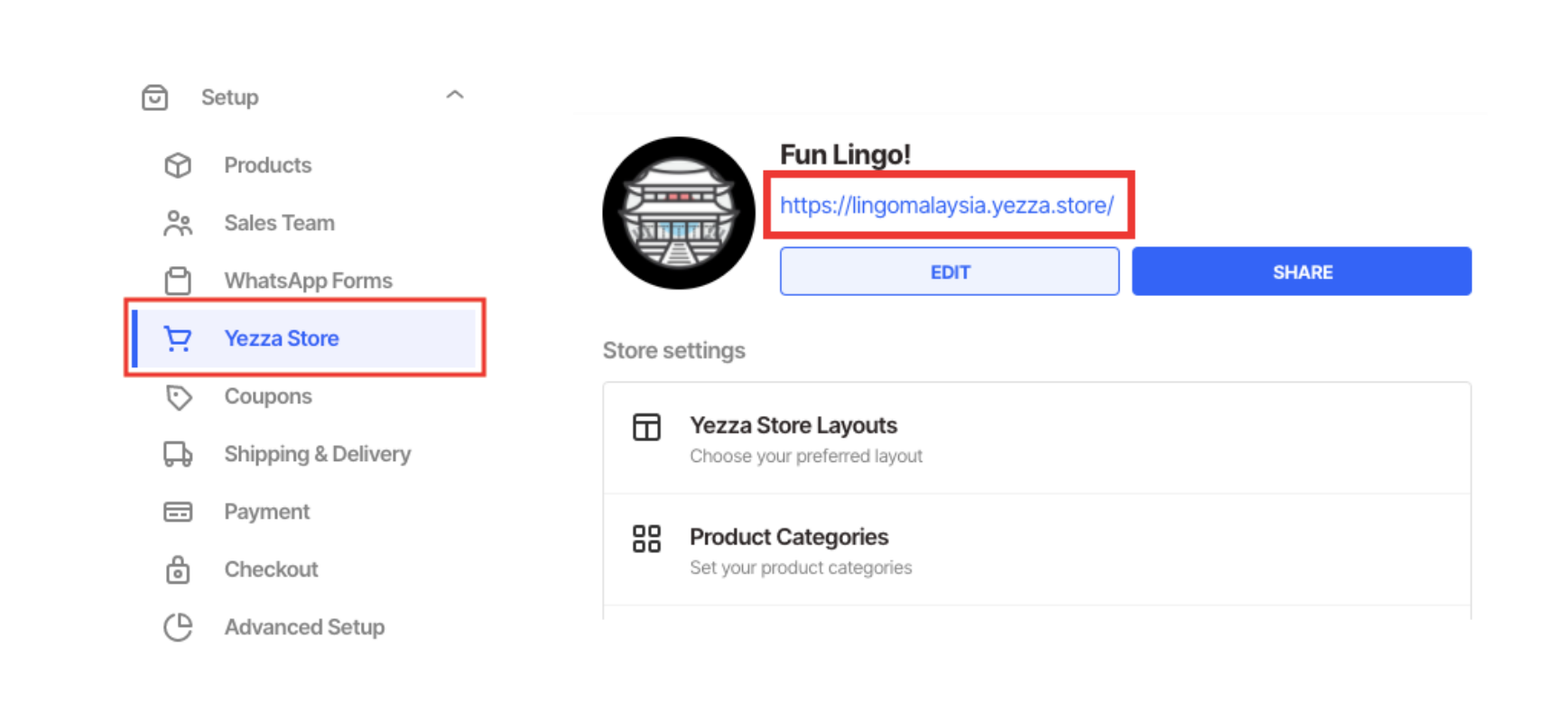
WhatsApp Form: For sellers who are dealing with customer’s pre-purchase Whatsapp enquiries. Test Demo Shop
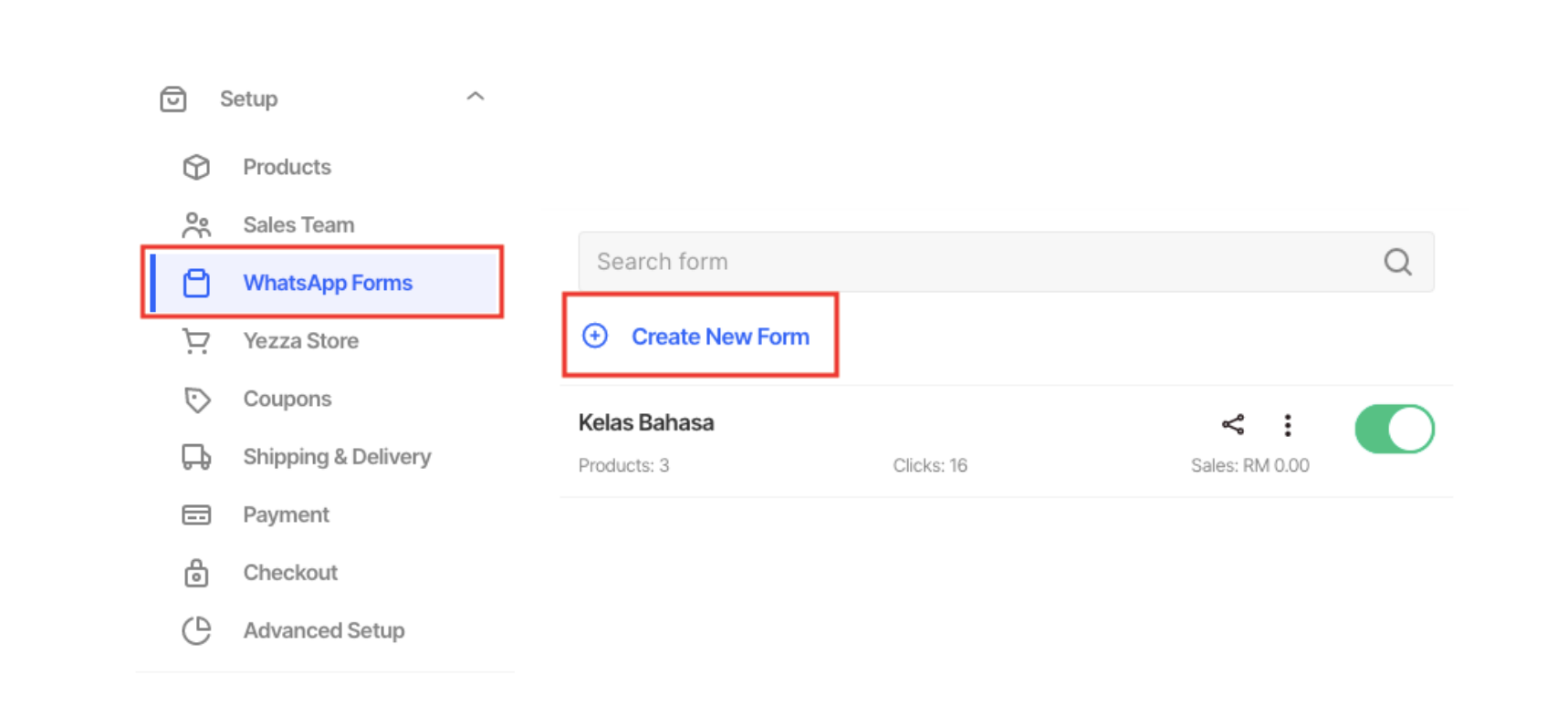
Step 5: Share you link & start selling!
Share your link at all your marketing channels (Instagram, Facebook, Tiktok, Twitter)
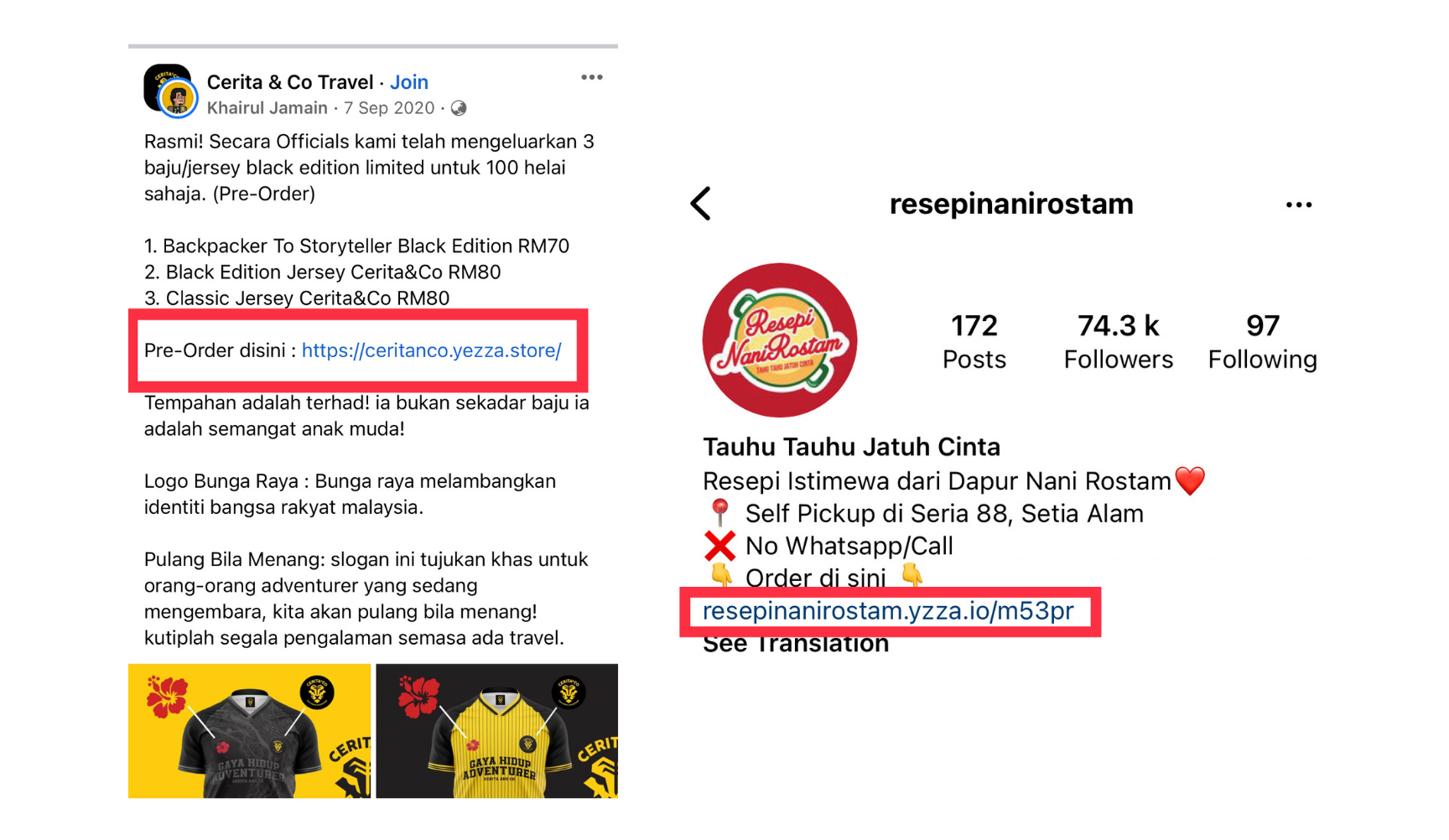
Ready to start setup?
Click here to begin at Yezza App.
Or go to Yezza's website here: www.yezza.com
Comments
0 comments
Please sign in to leave a comment.