See here to learn how to invite your Sales Team and the difference between Salesperson and Agent
Part A: Admin Assign Agents at the respective Sales Page.
1. At your Yezza menu go to Sales Page.
2. Click Edit.
3. Click Who's Selling
4. Click Add member and select your Agents. Click Save
Part B: Agents Getting Their Own Unique Link
1. Each Agent will need to login to their own Yezza dashboard.
2. Go to Sales Page menu.
At this page, the agents can only see the Sales Page that has been assigned to them
3. Click the Share icon
4. Choose either Copy link or Copy Short Link
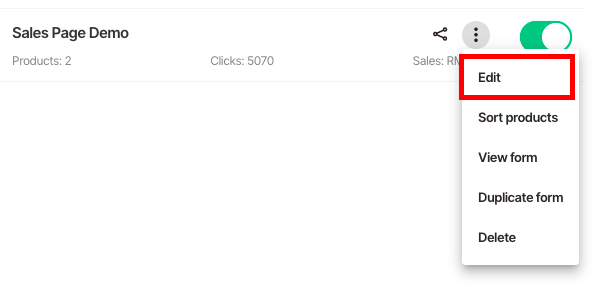
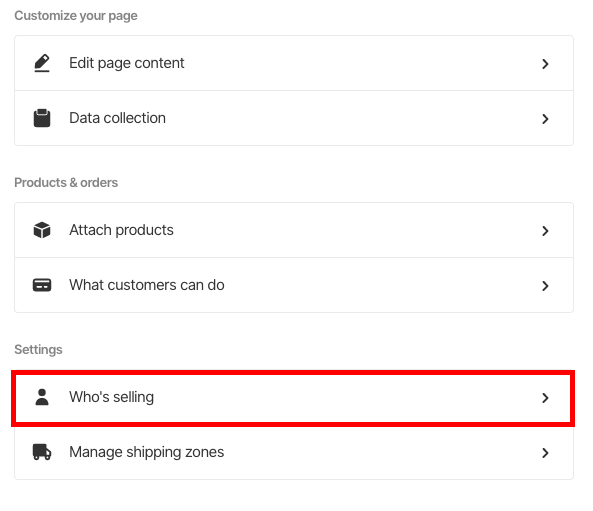
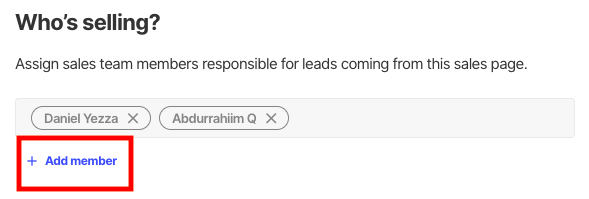
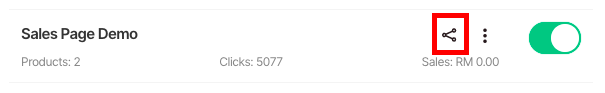
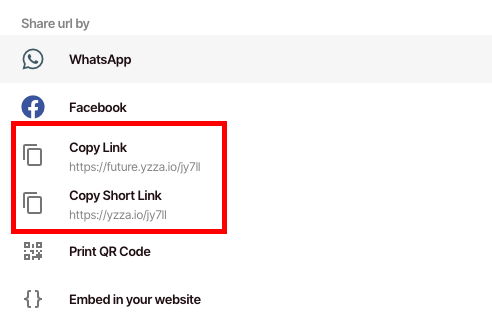
Comments
0 comments
Please sign in to leave a comment.