E-commerce Storefront is having your products or services online for your customers to make a purchase.
There are 3 types of Storefronts (WhatsApp Form, Yezza Store, Sales Page) that you can choose in Yezza. In this article, you will learn the differences and choosing one that suits your business:
--
WhatsApp Form
Main feature: Customers need to WhatsApp sellers by filling up an enquiry form or choosing ny products
💡 Tip: Activating Pay Now button in WhatsApp Form is optional
Recommended for:
- Service or customizable product.
- Wish to set difference tier price for dropships/agents. Learn more here.
Click here to start setting up WhatsApp Form.
WhatsApp Form (Choose Product)
WhatsApp Form (Enquiry)
Yezza Store
Main feature: Automated process from online catalogue -> complete payment. Customers can add-to-cart their items and straight away to payment.
Recommended for:
- Direct and non-customizable product e.g skincare, frozen foods, packed foods, gadget, fashion.
Click here to start setting up Yezza Store.
Yezza Store (front page)
Yezza Store (Product Page) - 1
Yezza Store (Product Page) - 2
Sales Page
Main feature: Long-form of copywriting, pictures, videos, testimonies in one single page. At the end of the site, you can require your customers to make a purchase or ask for enquiry.
Recommended for:
- Donation
- Very niche product/service
Click here to start setting up Sales Page
.
Sales Page
Differences Between All Storefronts
| Features | WhatsApp Form | Yezza Store | Sales Page |
| Multiple Photos for each product | No | Yes | In-line with page |
| Product Video | No | Yes | In-line with page |
| Product Categories | No | Yes | No |
|
Interaction with seller |
Yes | No | Optional |
|
Sales Team |
Agents/Salesperson/Admin | Admin only | Agents/Salesperson/Admin |
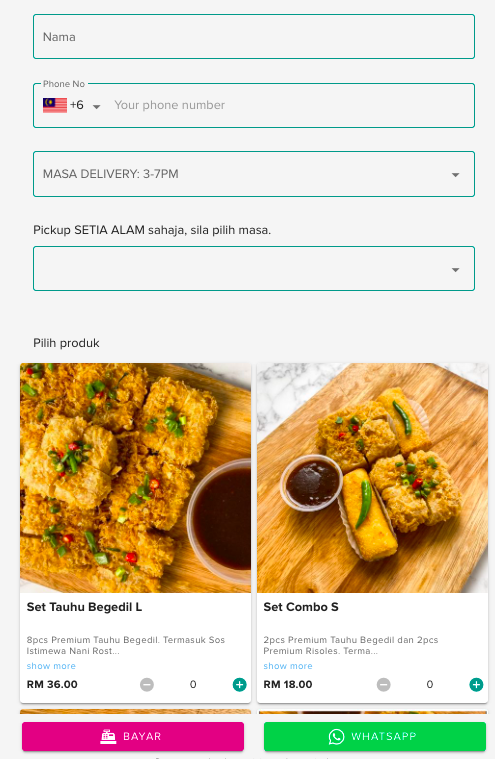
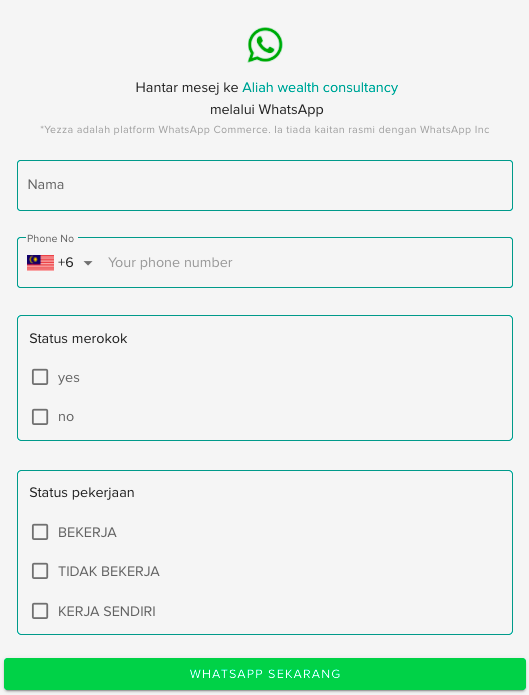
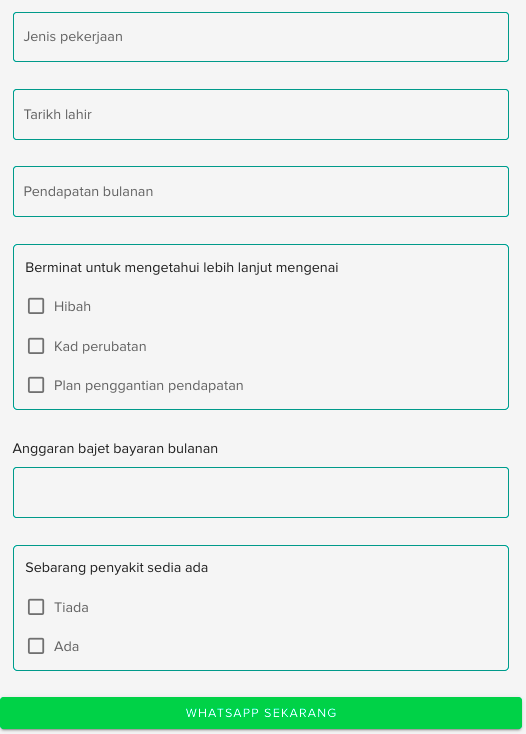
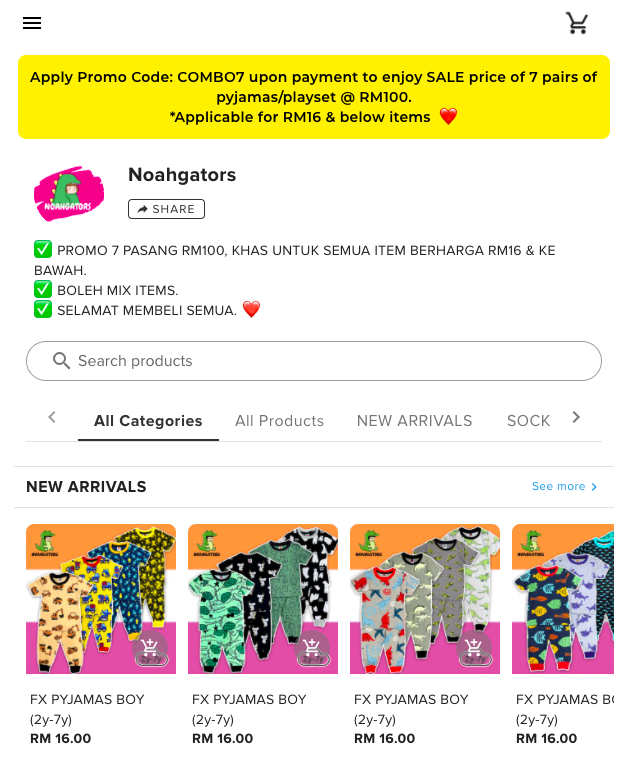

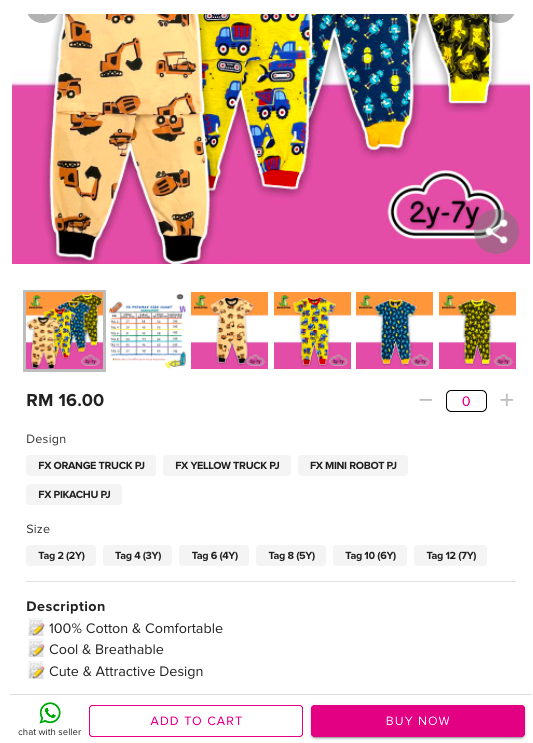
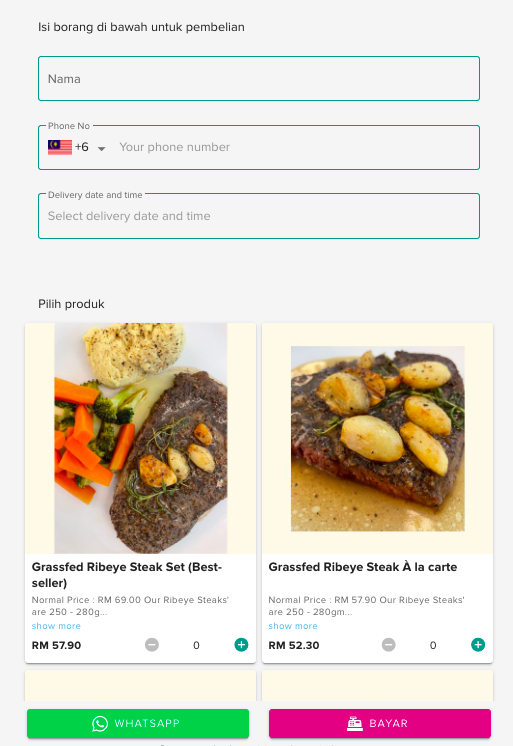
Comments
0 comments
Please sign in to leave a comment.