Go To: Menu > Setup > Payments > Online Payments > Yezza Pay > Manage
On Menu, select Setup > Payments > Online Payments
And then choose Yezza Pay > Manage.
You will see a page displaying your bank account details, and at the bottom of it you’ll see “Send receipt link through SMS” box.
Tick the box if to activate the option.
Click SAVE.
After your customers pay, they will receive an SMS like below
Activating this SMS notification is important, as through this SMS customers will be able to easily access their invoice, and opening the invoice to instal the Zoo Apps (to check tracking)
Read more: How To Share Tracking Number
-
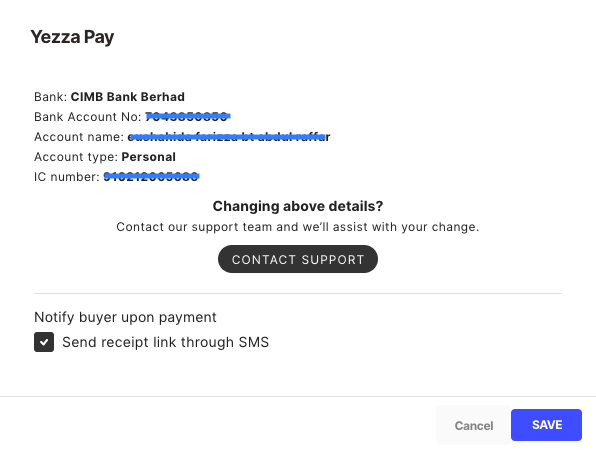
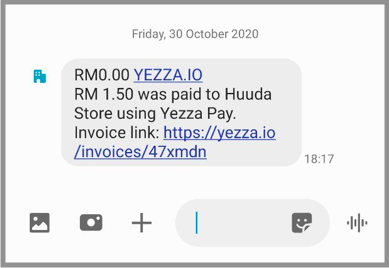
Comments
0 comments
Please sign in to leave a comment.