Follow Up with your unpaid leads with just one-click using Yezza's CRM Follow Up feature.
💡 Tip: A proper follow up system with your unpaid leads may boost your sales.
In this article:
--
How To Use Follow Up CRM
Follow-up your potential sales with just one-click.
1. At your Yezza app, head to Manage > Follow Up
2. You will see a list of customers from 'Today' and 'Yesterday'
3. Click the Contact button to start follow up You may change the WhatsApp template too by clicking at the Pencil icon. Example:
- Hey <<name>> ! I noticed that you have selected below items. Is there any extra information needed?
You may directly purchase it by clicking at this link: <<invoice_link>>
4. Refer this guide to learn how to change WhatsApp template.
5. Click the Contact button to start WhatsApp your leads.
6. Once contacted, their details will be shifted to the Contacted section.
Review your Follow Up performance, you can see the data at Sales recovered & Potential Sales
Add-On Price
This feature is an add-on for RM75/month on top of your Yezza subscription.
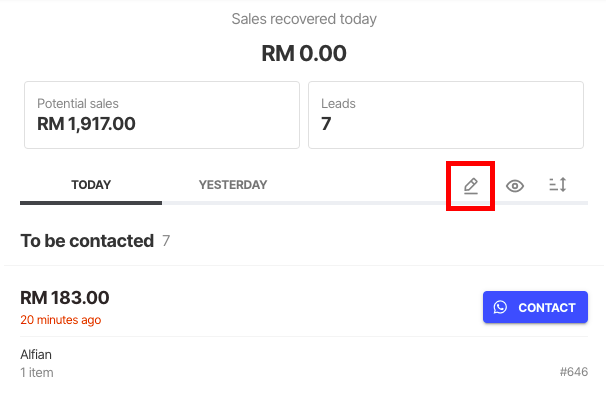
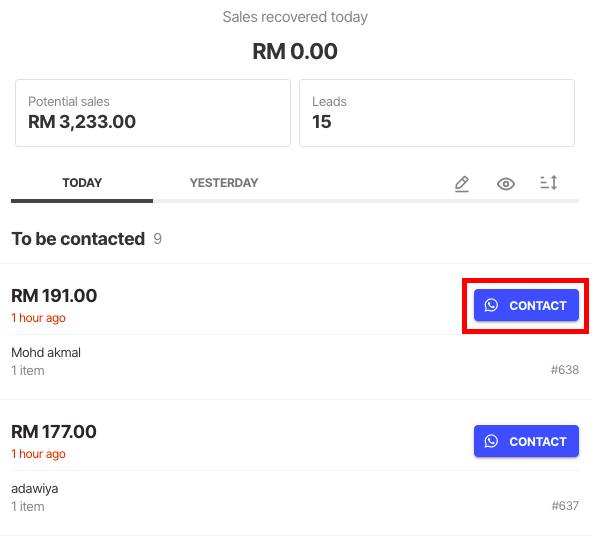
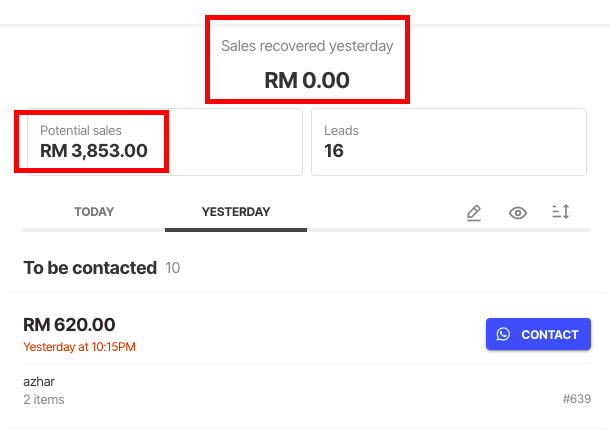
Comments
0 comments
Please sign in to leave a comment.