Paying By Bank Card / Credit Card
Paying By FPX / Online Banking
--
Paying By Bank Card / Credit Card.
Upon subscription, you'll be asked to enter you payment card details like below.
Note : Use a card that is authorised for online paying like Astro, Netflix, Grab etc. If you are unsure, you may contact you bank for activation.
If you want to add / change you payment card, follow as below.
Settings > Account Settings > Add Card.
Email support@yezza.io by providing the last 4 digits of both old and new cards.
We'll then do the switching for you.
Paying By FPX / Online Banking
This option is only available for users who want to pay their subscription annually.
In some cases, you can pay online if the bill charged to your card was unsuccessful. The link will be given in your subscription invoices via Bills (Settings > Bills).
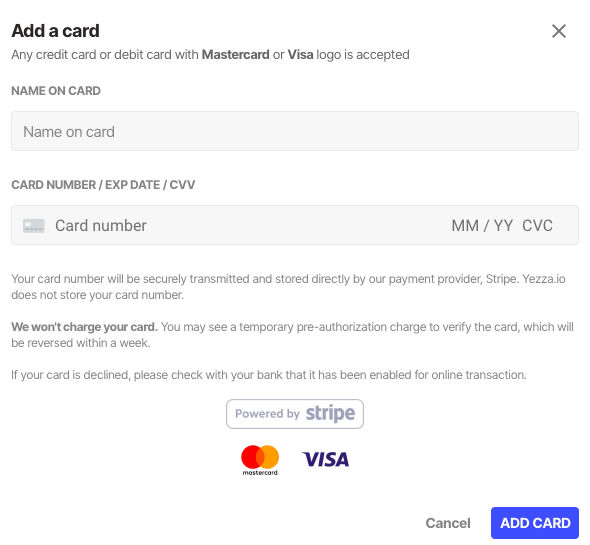
Comments
0 comments
Please sign in to leave a comment.