Quick Steps: Side-bar Menu > Setup > WhatsApp Forms > + Create New Form
WhatsApp Forms is ideal if your customers like to ask on WhatsApp before proceed to purchase. Our aim is to shorten the chat & speed up your sales.
Create Whatsapp Form
1. Go to 'Setup > Whatsapp Forms'. And then click '+ Create New Form'.
2. Write a name for the form. Your customers are not going to see this name, it is just for your own reference.
3. The items displayed on 'Data Collection' are the infos to be filled by your customers. If you need more than those, click '+ Collect Extra Info'.
4. Next, click '+ ADD PRODUCT' to attach the products that you wish to include in this form.
5. Continue by selecting your layout from the dropdown list. You may also see the examples. Select one.
6. Attach the salesperson at 'Who's Selling'. You may change these names from time to time. If more than one salespersons is attached, the incoming leads will be distributed in an alternative order to each of them.
7. To finish, click 'CREATE'.
8. Click on the 3 dots > view form to see how it will appear on your customers' side. Finally, push the toggle to the right to publish.
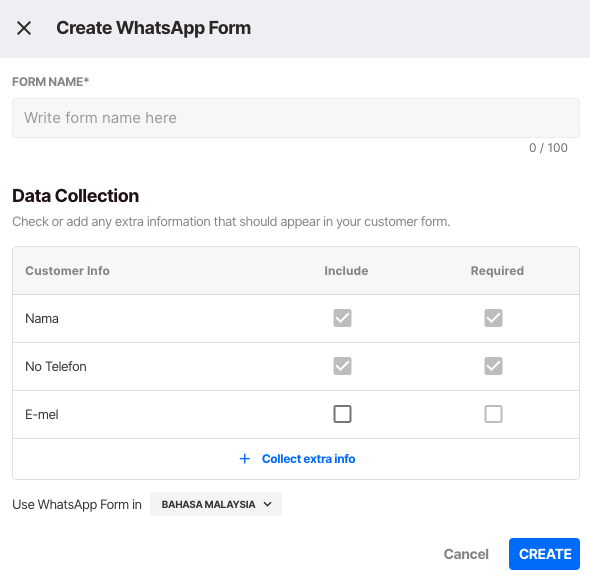
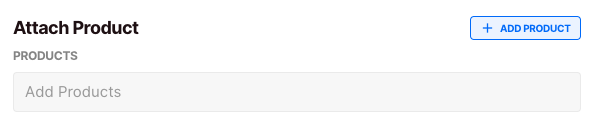
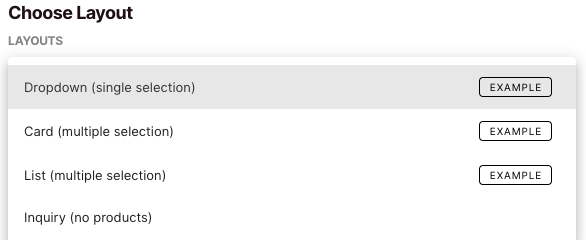
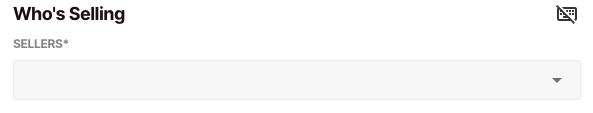
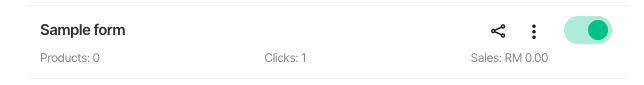
Comments
0 comments
Please sign in to leave a comment.