> Open A WhatsApp Form > Click Edit.
> Go to Edit Message Template
> Create template accordingly
> Save when finish.
Merchants can custom the message that they receive when a prospect contacted them.
- Open a <WhatsApp Form> and <edit> the desired form. Each template corresponds only to one Form
- Click <edit message template> to start creating.
- Create the message. By default, you only have five infos. Additional fields are available if you add more info to the current form
Note : Don’t include all fields. Custom according to what informations you need from a customer.
- Use the Live WhatsApp Preview to see the appearance of the message. Add emojis where necessary
- Click <Update> and "Save"
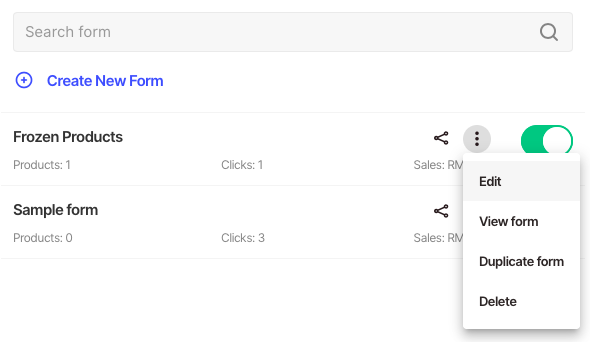
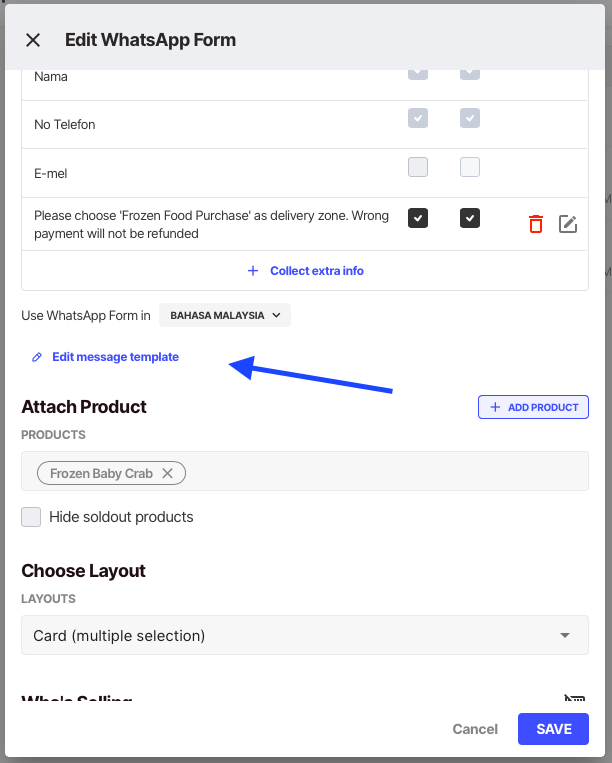
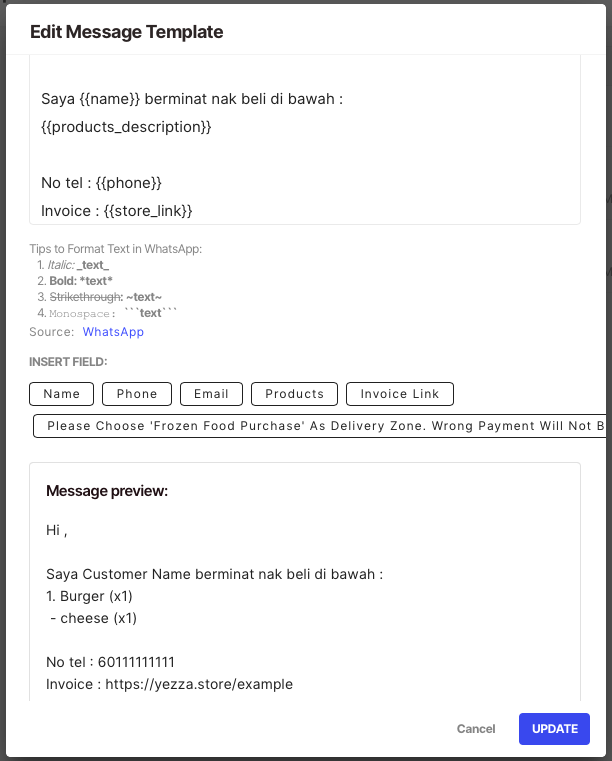
Comments
0 comments
Please sign in to leave a comment.