Once you're done creating your Whatsapp Form and publishing it, give your audience access to it so they can place their orders through the form.
Just follow the steps below on how to share your form to your customers.
1. On the side-bar Menu, click on Setup and choose Whatsapp Forms. You will then see the list of all Whatsapp Forms you created.
2. Click on the 'Share' icon (connected dots) in the same line with the form that you want to share.
3. Choose the method to share. Simply select one, and share directly or paste it at your preferred platform.
-
Related Articles
How To Set Different Deliveries For Yezza Store & Whatsapp Forms.
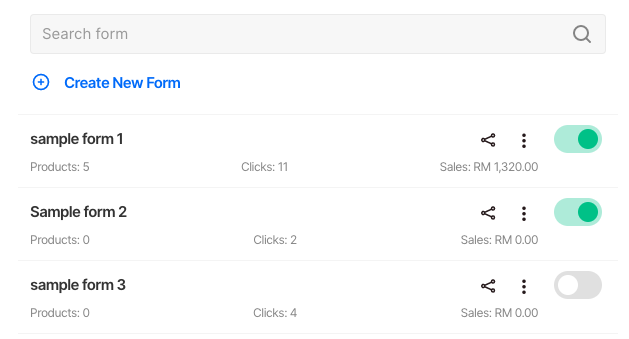
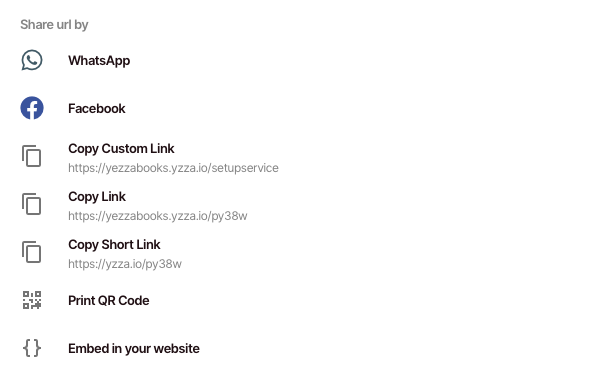
Comments
0 comments
Please sign in to leave a comment.