Pre-Order allows customers to order your products/items before they are available. There are 2 common behaviours for Pre-Order:
Delivery Date is Fixed
Sellers can pre-inform the expected delivery date for the item e.g estimated delivery time 3-4 weeks.
The best practice for this are:
1. Put [Pre-Order] text in your Product Title
2. Include the Delivery Information/Estimated Arrival Date at Product Description:
Customers Can Choose Delivery Date/Time
Your customers can also choose their preferred delivery date/time after checkout. For this behaviour, there are additional 2 categories:
1. Choose from a given list of Delivery Date/Time
- Open your WhatsApp Form settings or Yezza Store - Checkout Form
- At the Data Collection menu, click Collect Extra Info
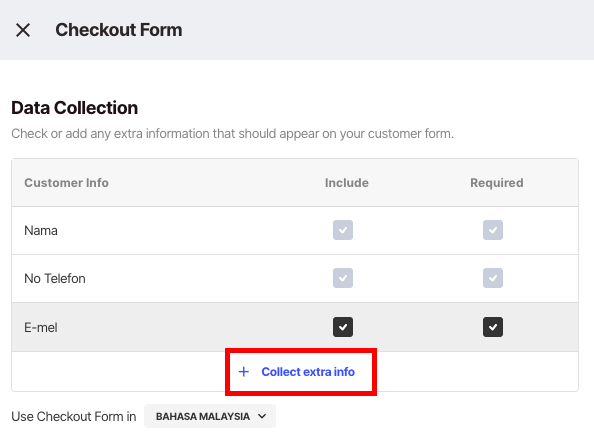
- Choose format Delivery Date. You may set how many days before your customer is allowed to choose a date. E.g if 1 Day Before is chosen, your customers are unable to choose the next day date.
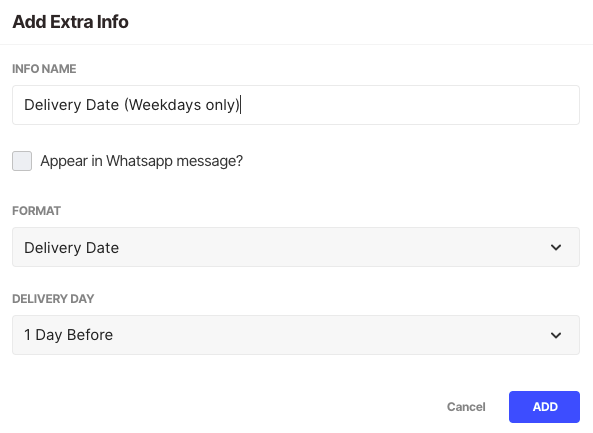
- Next, add another info and choose Dropdown to list your available time
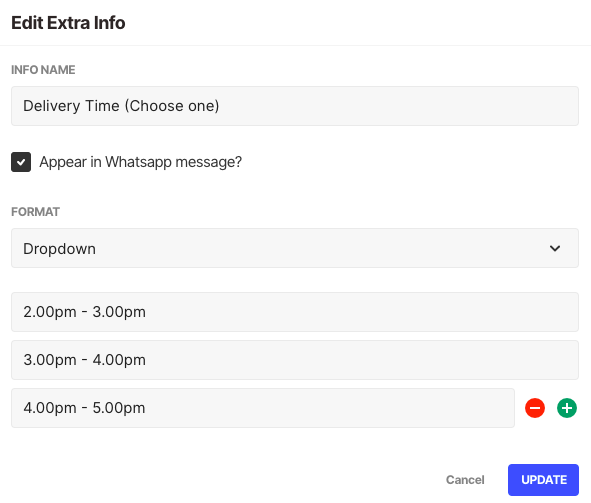
- Click Update.
- You're done! This is what your customers are required to fill up during checkout:
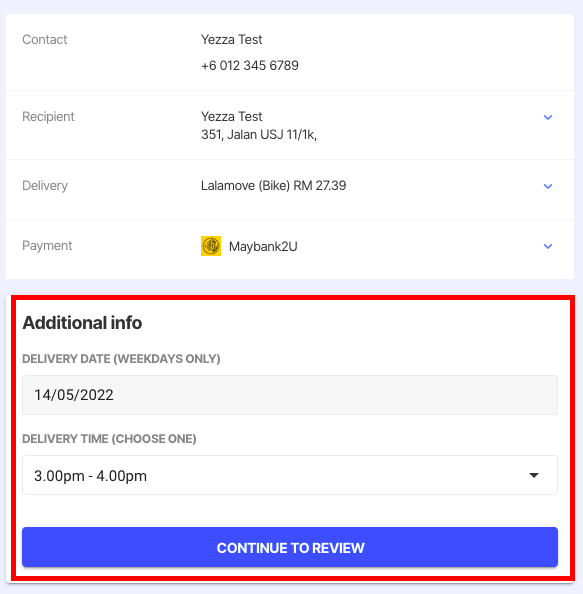
2. Choose any Delivery Date/Time
Use Order Settings - Scheduling for this. See the full tutorial here: Setting Up Delivery Date System For Customer
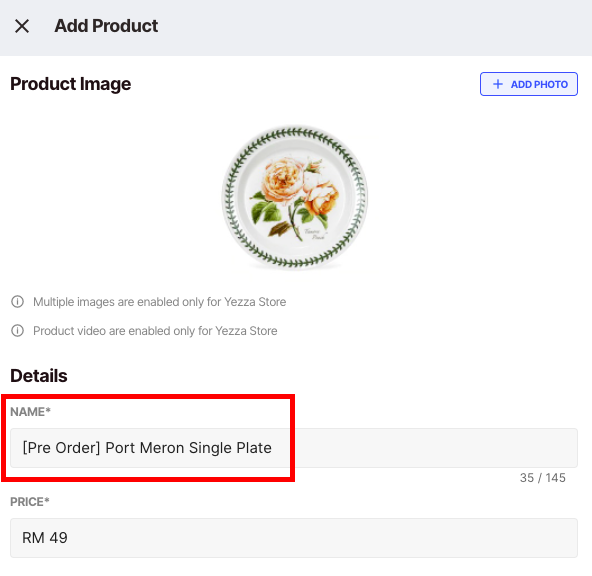
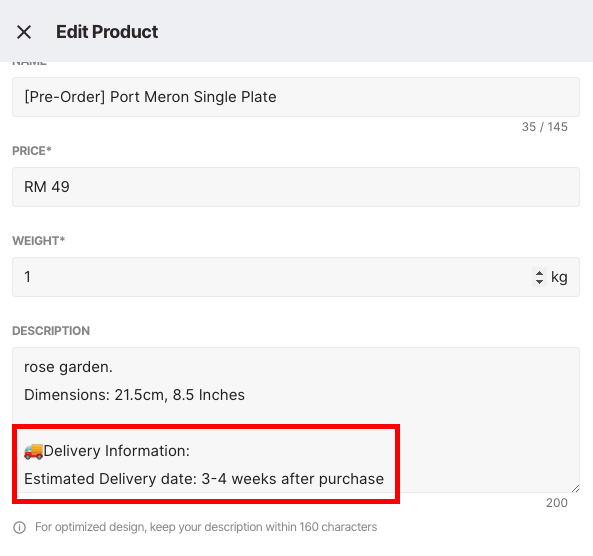
Comments
0 comments
Please sign in to leave a comment.