Product notes are used to collect additional information for customized orders from the customers.
1. To enable product notes, go to Setup > Products.
2. Click the settings symbol and choose Product Notes.
3. Click + Create Product Notes.
4. Fill in the information that you want to collect and assign the products to which the note is applicable to by ticking the box and click Done.
5. Save the settings by clicking Create.
6. This is how it looks on your Yezza store.
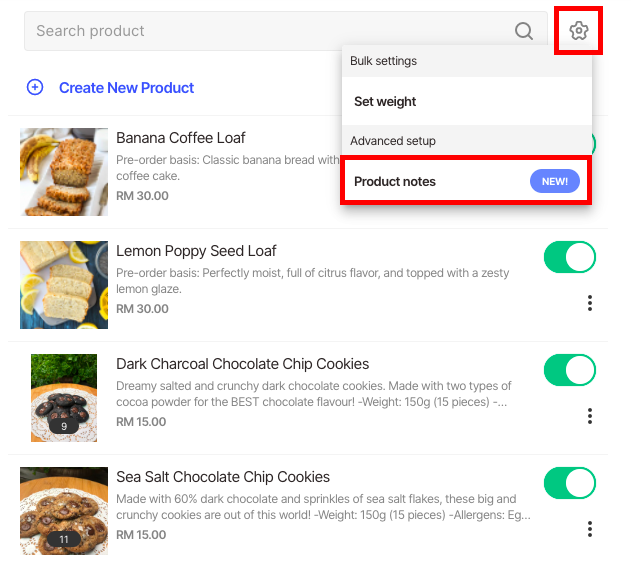
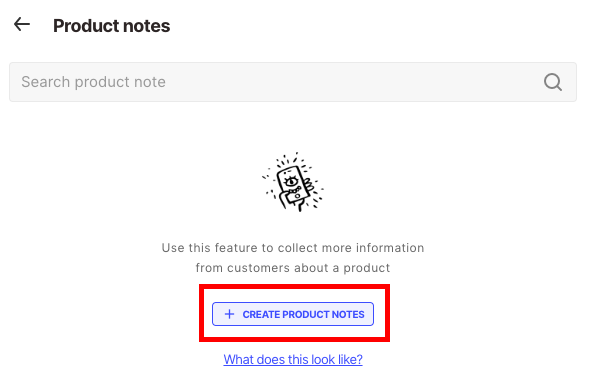
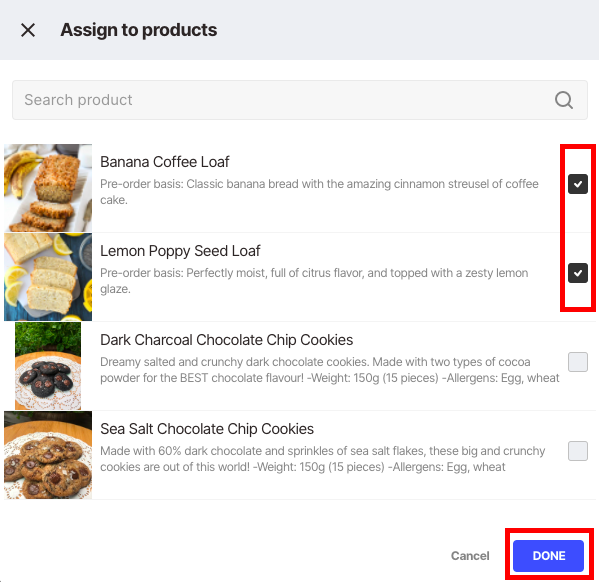
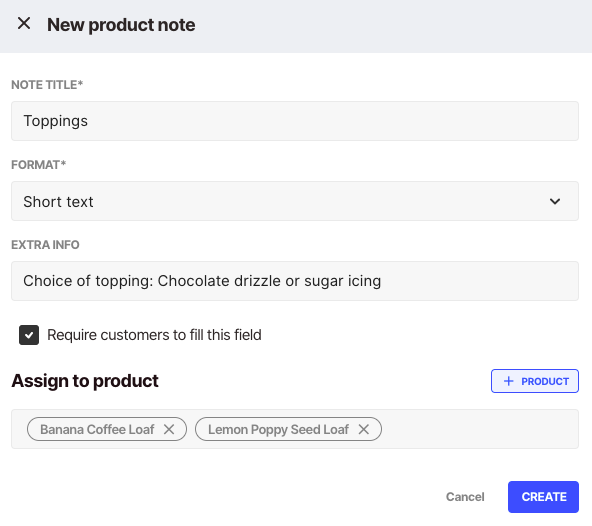
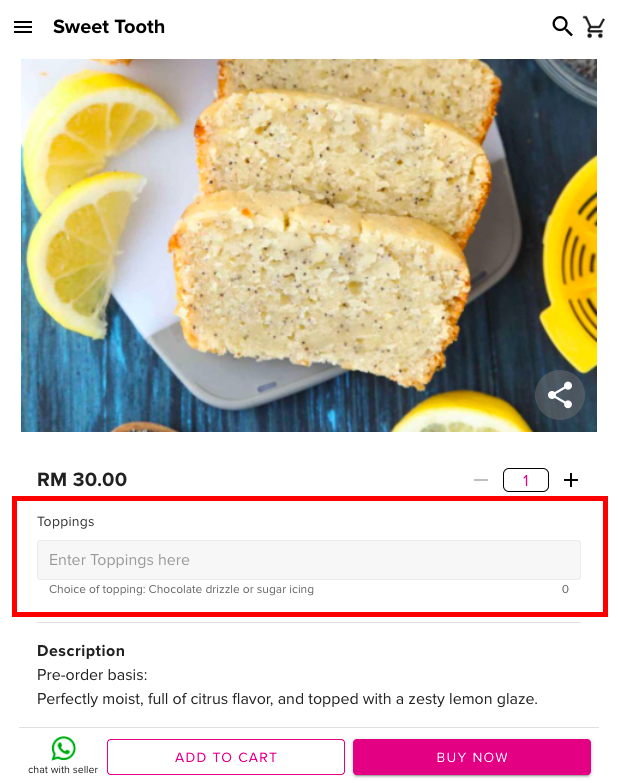
Comments
0 comments
Please sign in to leave a comment.