Go To : Menu > Setup > Products
> At Menu, click Setup > Products
> Slide toggle to the left to unpublish. Or,
> Click on 3 dots, choose 'Edit'. Or,
> Choose 'Duplicate'
At Menu, click 'Products'.
You will see a list of all items that you uploaded earlier.
Select the product you wish to manage.
To unpublish, slide the toggle to the left - the product will be changed to draft.
Slide it to the right to publish it back. If you do this, the toggle will change colour (green).
To edit the product, click on the 3 dots at the right side. And then select 'Edit'.
Do the necessary changes and click 'SAVE'.
To duplicate the product, click on the 3 dots at the right side. And then select 'Duplicate'
-
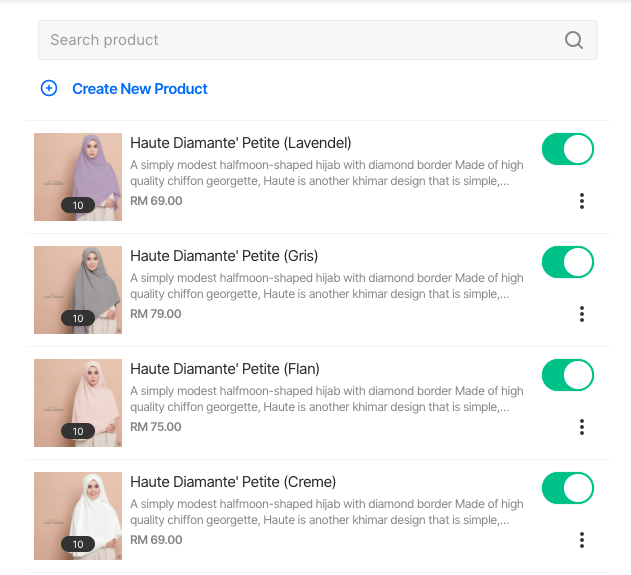
Comments
0 comments
Please sign in to leave a comment.