Auto-calculate your sales team commission accurately and instantly with Yezza's Commission Management.
This system is best for users who are currently;
- Still using Excel/Spreadsheet.
- Wish to minimize the hours spent for manual calculation and calculation errors.
Commission Management is specially designed to:
- Auto calculate your sales team commissions - either fixed amount or by percentage %.
- Set different tier rates e.g Platinum, Gold, Silver.
- Keep track commissions payout and statements.
- Easily make adjustments to the rate.
Before you start, make sure you have invited your agents and have a unique link ready for them.
How To Setup
1. At your Yezza dashboard, go to Setup > Commissions.
2. Click Setup.
3. Start with setting up the number of tier involved, Tier Name and the commission structure. For each tier, you may choose either by % Percentage or fixed amount. See below example:
- Percentage: 10%.
For sales amount RM100, your sales team will get RM10. - Fix Amount: RM20
Your sales team will get RM20 per item regardless the product price.
4. Set the percentage or fix amount for each product. You may also use the Bulk Edit if the rate is same for all. Click Next.
Single Edit
Bulk Edit
5. Assign the agents/salespersons to the respective tier. Click Finish.
6. Turn on this toggle to activate this system.
Note: The commission calculation will begin after this system is turned on. It will not applied to past orders.
7. This system is included for Growth or Intelligence (Legacy) plans only. For other plans, you may add-on this system for RM50/month on top of your current subscription.
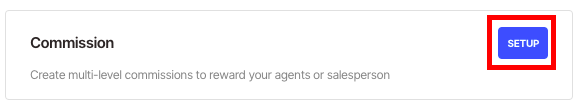
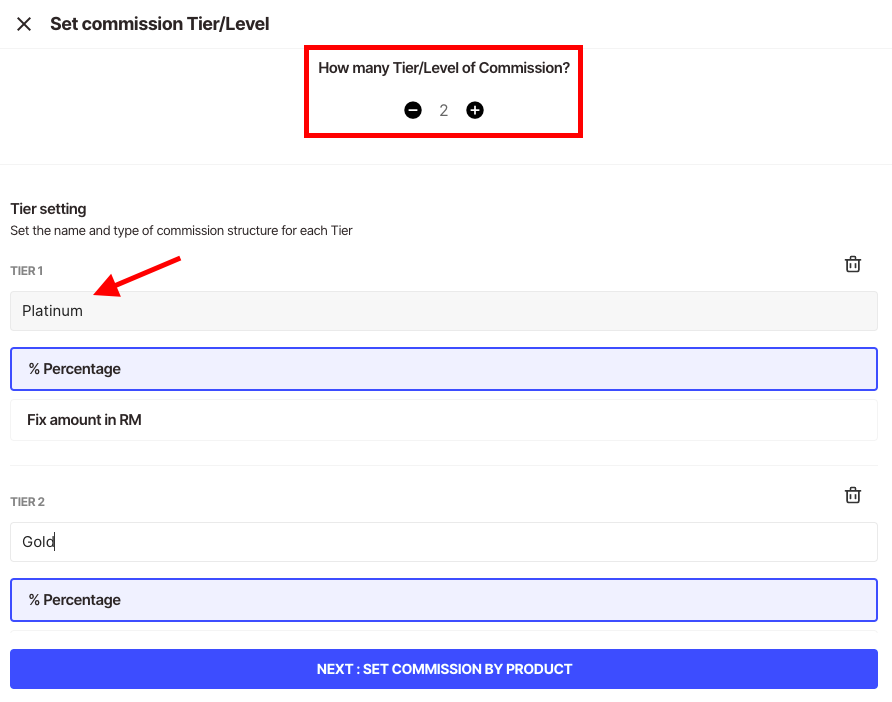

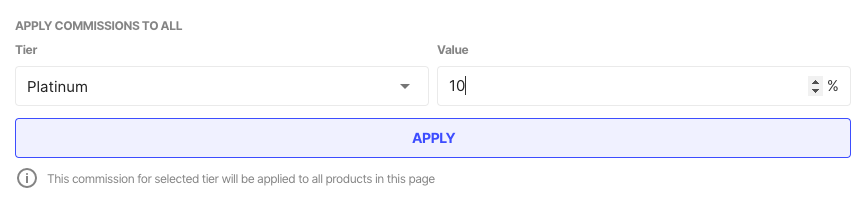
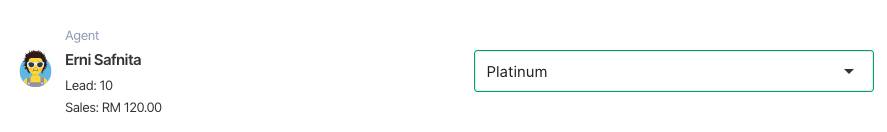
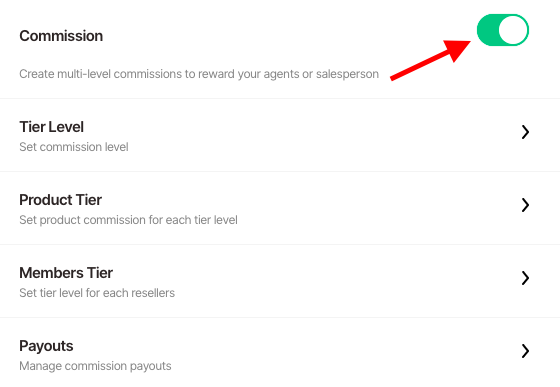
Comments
0 comments
Please sign in to leave a comment.