Quick Steps: Menu > Setup > Sales Team > Invite New Member > Invite
In this article:
Salesperson
Assign your sales team as Salesperson if you wish to have the leads distributed equally between your team members. Kindly note that all salesperson will have the same link for WhatsApp Form & Sales Page.
Agent
Assign your sales team as Agent if you require them to find their own prospects. Kindly note that Agents can get their own unique link for WhatsApp Form & Sales Page.
Salesperson/Agent Dashboard View
Your sales team will not have full access to your Yezza settings. Their view is limited to:
- Their own customers list
- Inventory Count
- Product List
- Own Order Management
What they cannot see:
- Other agents customers list
- Admin's sales performance
- Billing Details
- Subscription Details
- Payment and Shipping Settings
How To Invite
1. On Menu, click Setup > Sales Team.
2. Click Invite Sales Member
3. A form will appear, key in your team's phone number or email address
4. Select the role. It could be Admin/Salesperson/Agent
5. Click Invite to finish.
6. The invited person will first receive an invitation via email/SMS/WhatsApp. Click on the invitation link.
7. Next, they will be redirected to Yezza website to register under your company.
8. Once they have completed above steps, you will see their names appearing on the list of 'Sales Team'.
9. You may then assign them at your Yezza Store, Whatsapp Form or Sales Page to start selling.
-
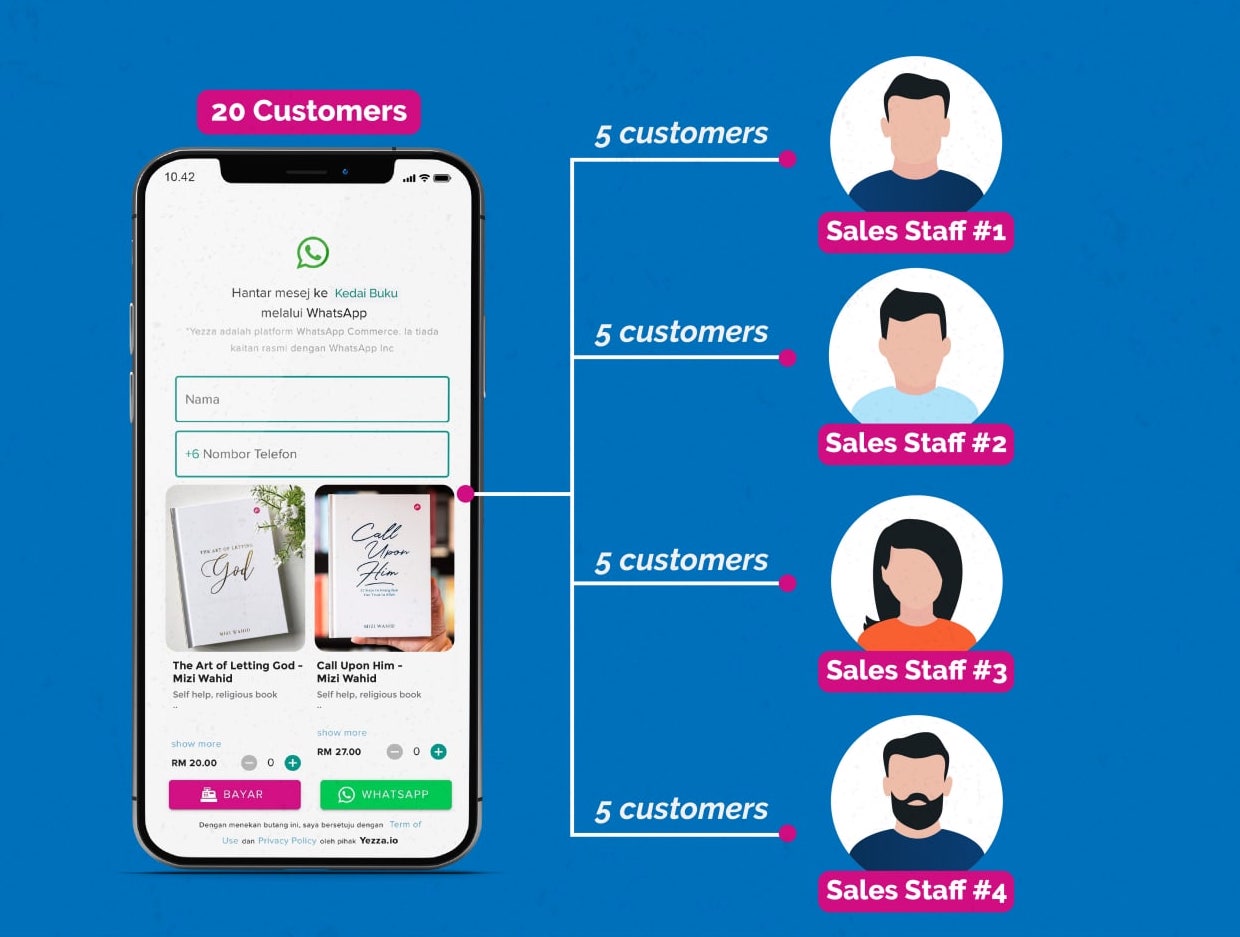
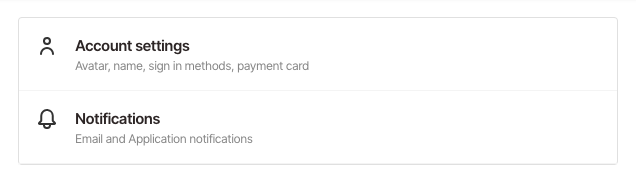
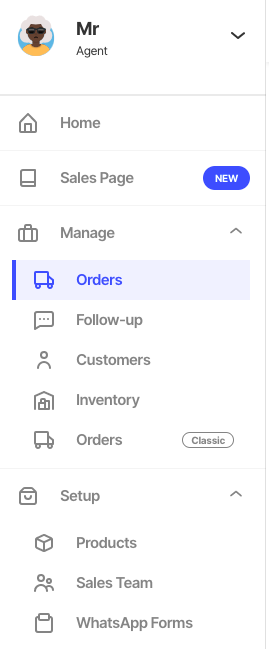
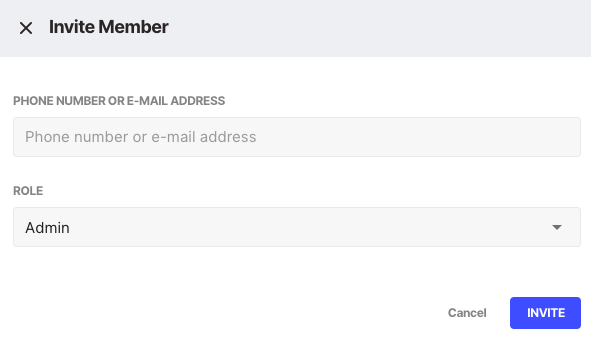
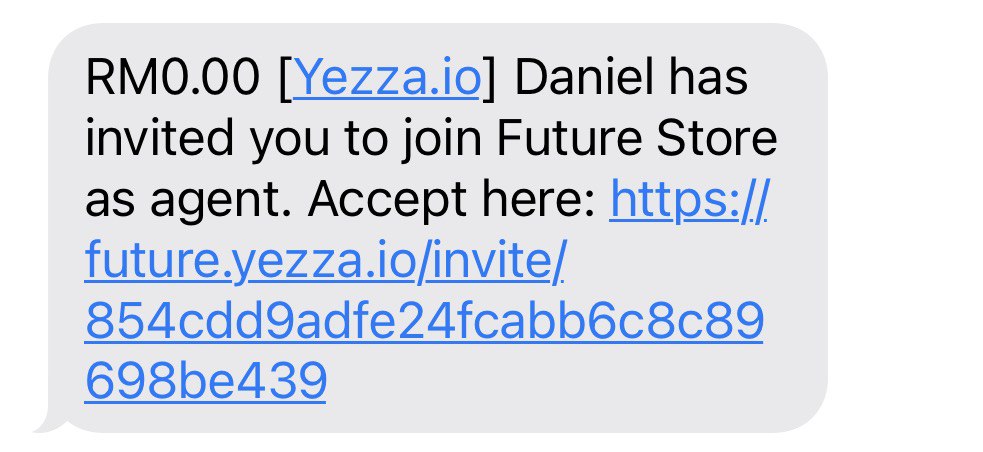
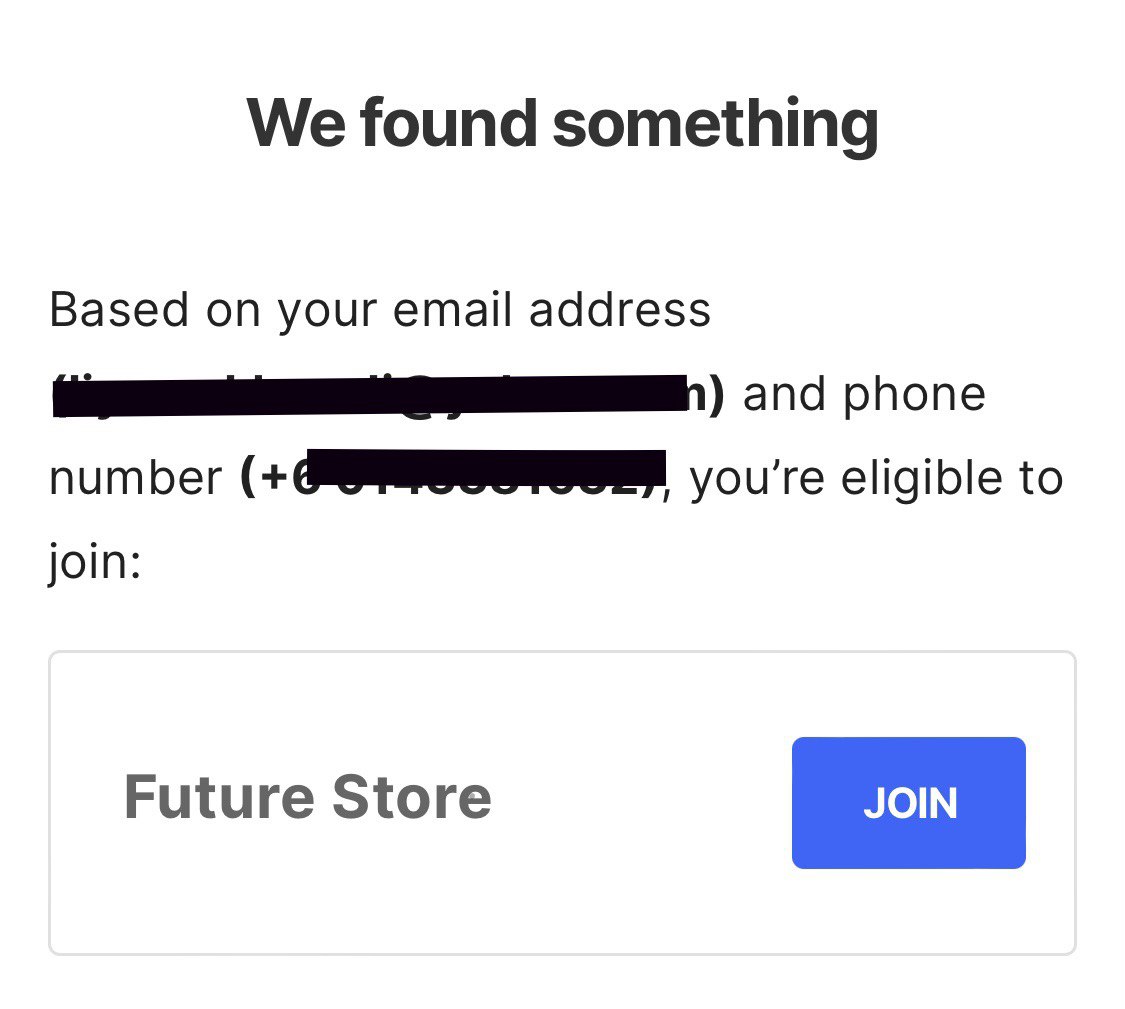
Comments
0 comments
Please sign in to leave a comment.