Account Administrator can choose to create a unique link for their agents using either Yezza Store/WhatsApp Form or Sales Page. This link will be different from HQ or account admin's link.
In this article:
- Unique Link using Yezza Store
- Unique Link using WhatsApp Form
- Unique Link using Sales Page
- How Agents will find their link
Before you begin, make sure you have invited your agents to your Yezza account. See full tutorial here.
Create Unique Link Using Yezza Store
Agent's link will automatically created once you have invited your agents. Jump to this article to see you your agent can get this link
Create Unique Link Using WhatsApp Form
1. At your Yezza app, go to Setup > WhatsApp Form > Edit Form.
2. Find the Who's Selling section, click the dropdown to start assigning your agents.
3. Click Save
Create Unique Link Using Sales Page
1. At your Yezza app, go to Sales Page. Click at any of your active Sales Page.
2. Click at the Who's Selling menu.
3. Start select your agents and click Save.
How agents will find their links
If you have invited your agents, they will then be able to login to the same Yezza account. However, agents will not be able to amend anything in there. Several things will also be hidden from them, eg the billing/subscription tab.
1. Agents log in to their own account.
2. Once logged in, they will see their main dashboard. Click at the Quick Link for WhatsApp Form & Sales Page. Click Share
3. A pop-up will appear. Choose any of options below:
4. For Yezza Store, go to Setup > Yezza Store. Their unique link will appear immediately. Click the Share button.

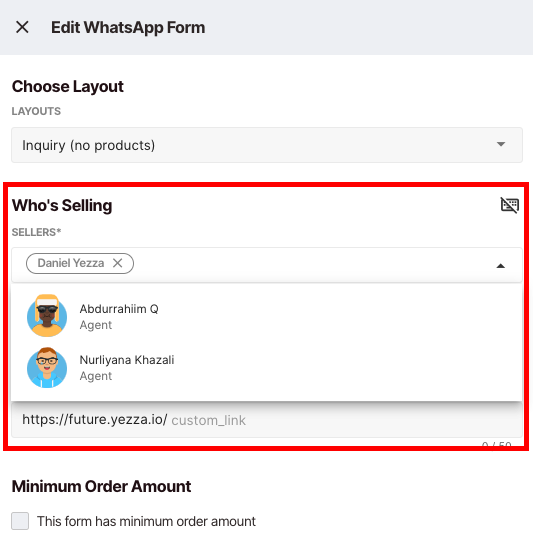
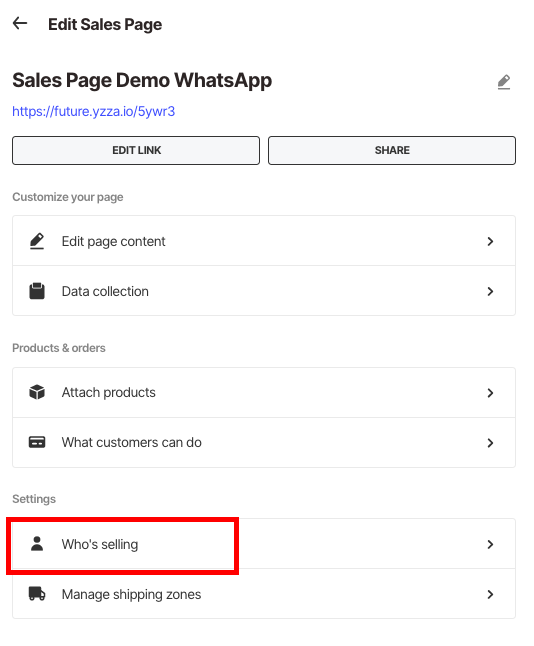
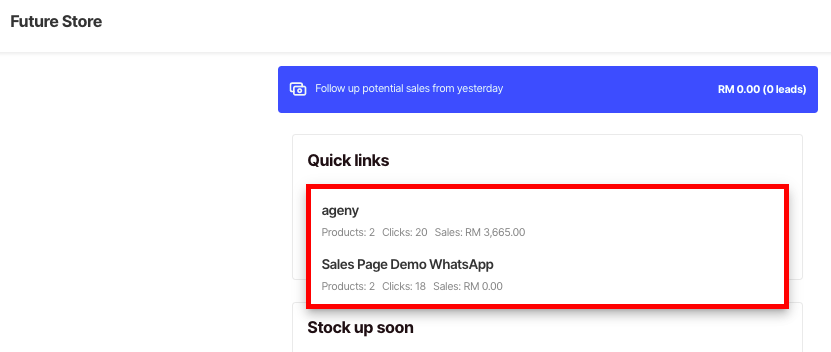
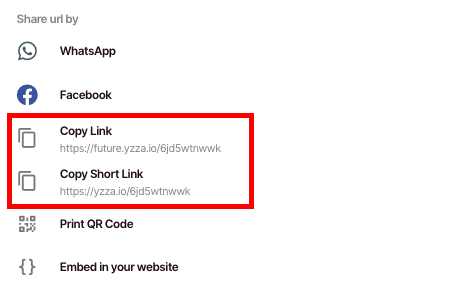
Comments
0 comments
Please sign in to leave a comment.