For every sales made by your team, the commission amount will be instantly visible to the administrator.
Steps:
1. At your Yezza app, go to Setup > Commission > Payouts
2. At this menu, you will see all the commissions by invoice number together with the commission amount.
3. Admin will then need to select the invoice number to accumulate the commissions amount by each Agent. Then, click Process.
💡 Tip: It is advised to perform this step once every month for monthly commission.
4. The total commission amount will then appear at the Processing tab. You may make the payment for your agents accordingly.
Please note that the agents' bank details are not stored in Yezza.
5. Once payment is made, click Mark as Paid.
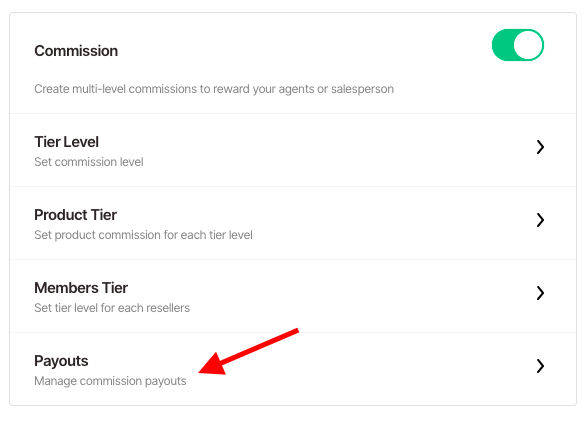
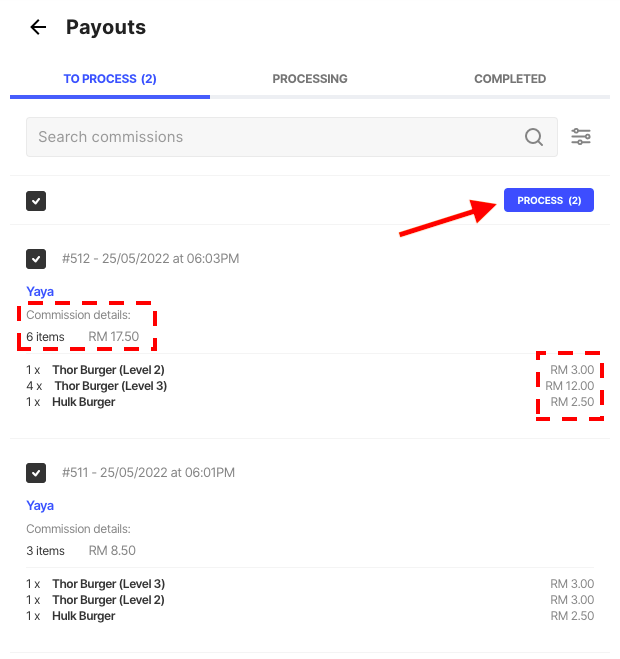
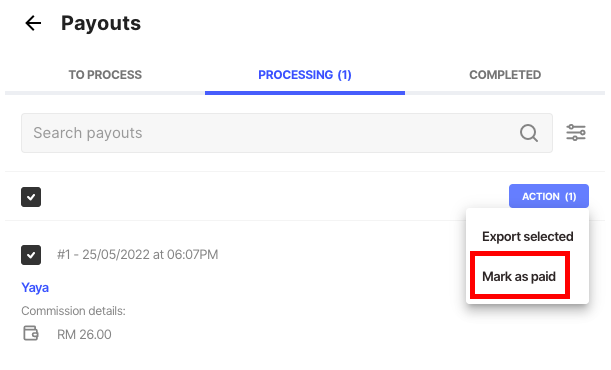
Comments
0 comments
Please sign in to leave a comment.