2. Click 'Filter' to select status
3. Click 'Action' & 'Send Reminder'
-
Click 'Income'
-
Click 'Filter'
- Payment Status
- Change status to Unpaid
- Click Filter
- Payment Status
-
Next, click 'Action'
- Select 'Send Reminder'
-
Select customers, then 'Next'.
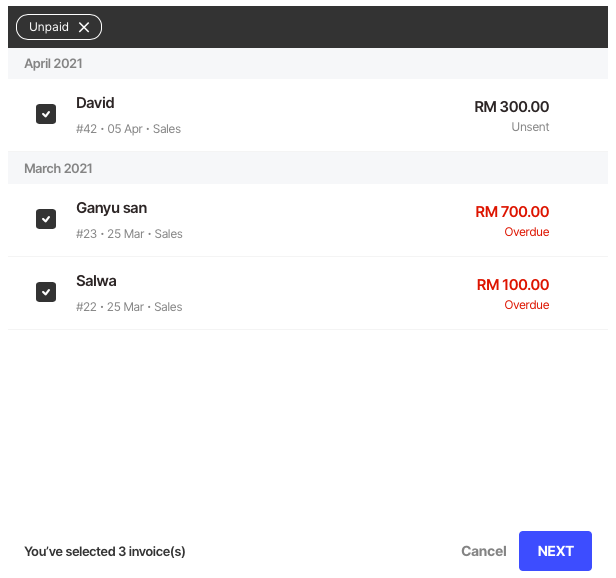
-
In the pop out, tick message type.
- SMS
-
Click 'Send' to deliver.
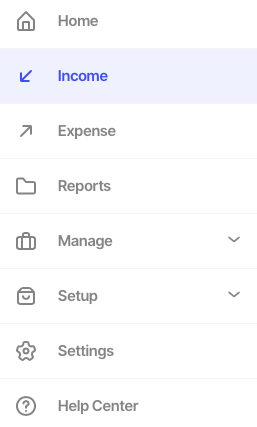
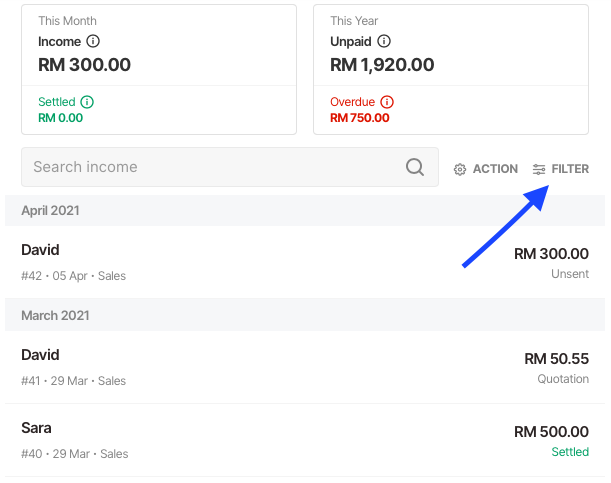
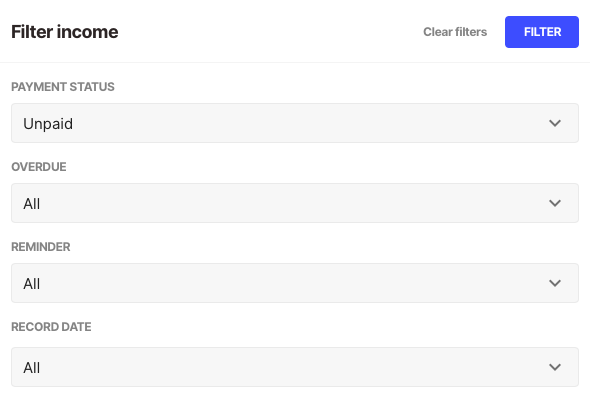
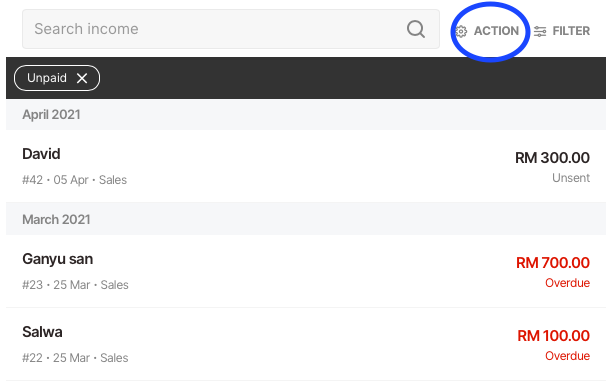
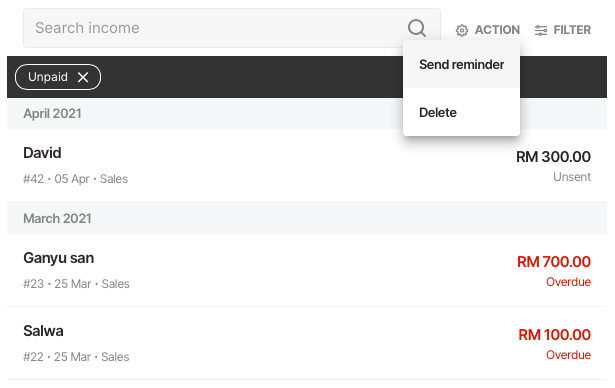

Comments
0 comments
Please sign in to leave a comment.