2. Choose type of transaction either 'By RM' or 'By Product'
6. Choose transaction cash / bank transfer.
-
Click 'Record Income' icon
-
Choose type of transaction either 'By RM' or 'By Product'
- By RM
- Enter transaction amount.
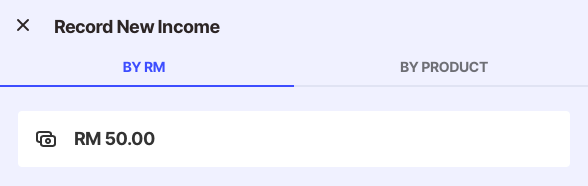
- Enter transaction amount.
- By Product
- Click '+' to start adding.
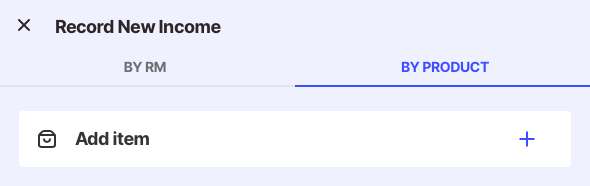
- Choose item and quantity bought by customer.
- If product isn't on the list, click 'Create New Product'.
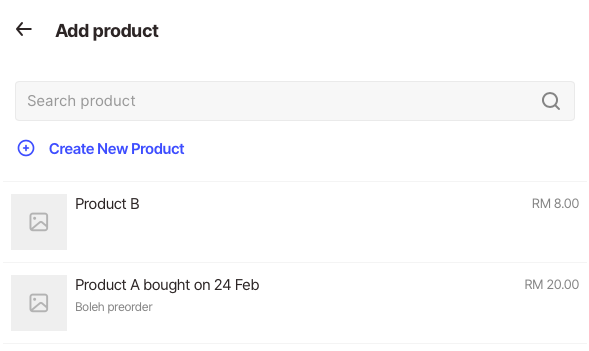
- Click '+' to start adding.
- By RM
-
-
-
- Enter name and product price.
- If you don't want to save the product in the selling list, tick One-Time Product.
- Choose quantity and Save.
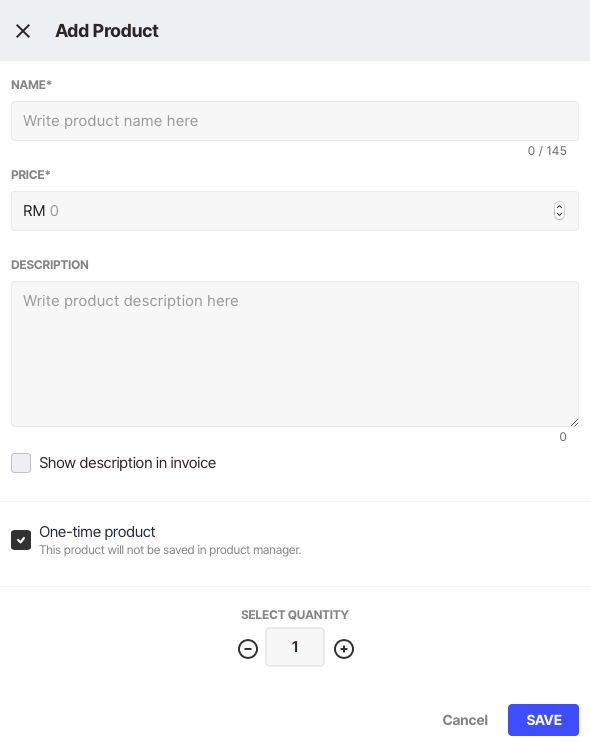
-
-
-
Choose invoice date.
-
Choose customer's name.
-
- If it is a new customer, click Create New Customer.
- Fill in detail and Save. Make sure to add Country Code for phone (6 for Malaysia)
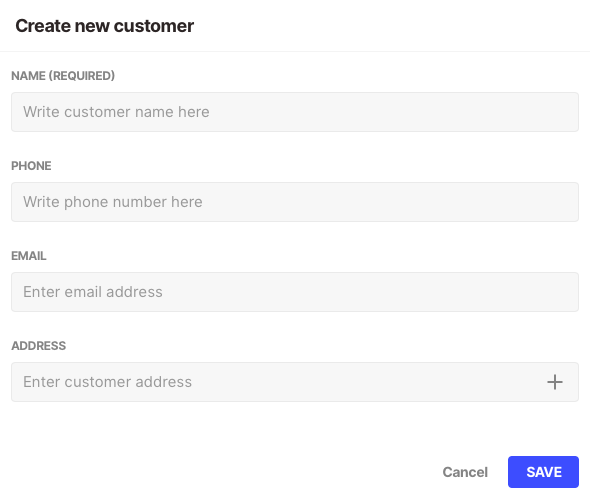
- Fill in detail and Save. Make sure to add Country Code for phone (6 for Malaysia)
- If it is a new customer, click Create New Customer.
-
Choose payment status.
- Unpaid
- Select payment due date
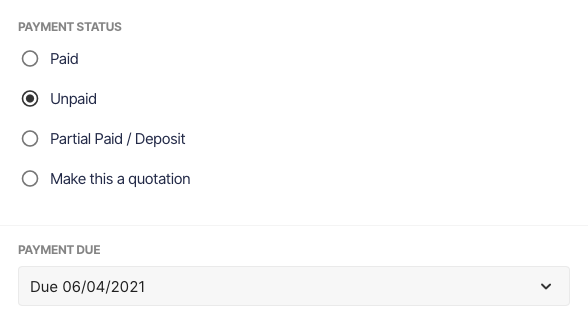
- Select payment due date
- Partial Payment
- Enter paid amount.
- Select payment due date.
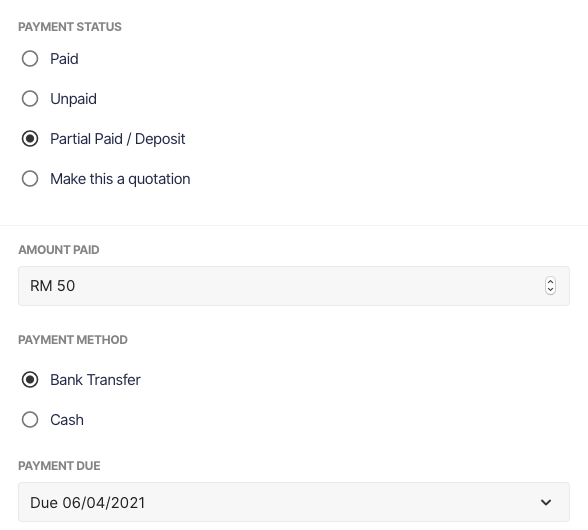
- Unpaid
-
Choose transaction method either cash or bank transfer.
-
Click Save.
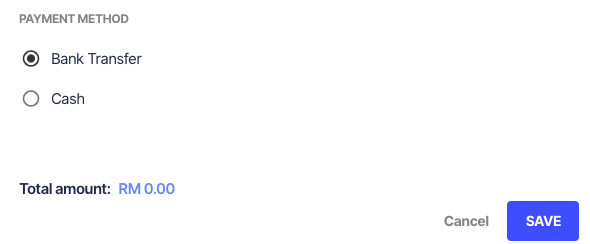
-
Click 'Share Invoice'.
- Invoice will be sent to customer via WhatsApp.
-
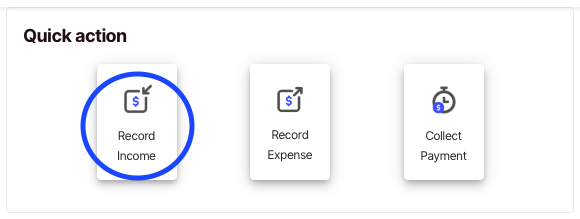

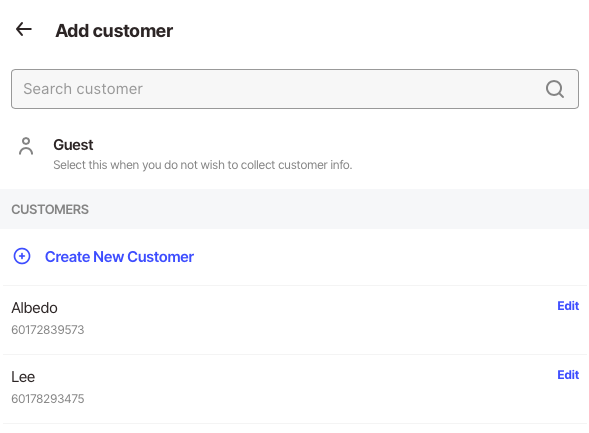
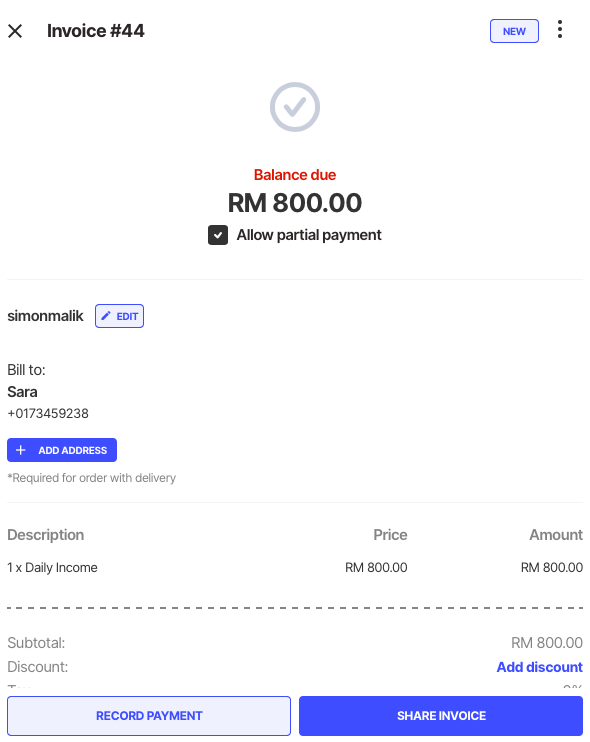
Comments
0 comments
Please sign in to leave a comment.