-
Click 'Settings'
-
Select 'Yezza Books Settings'
-
Click 'Import Data'
-
Choose 'Data Type'
- Income
- Download a template with 'Sample CSV File'
- Fill in details like below.
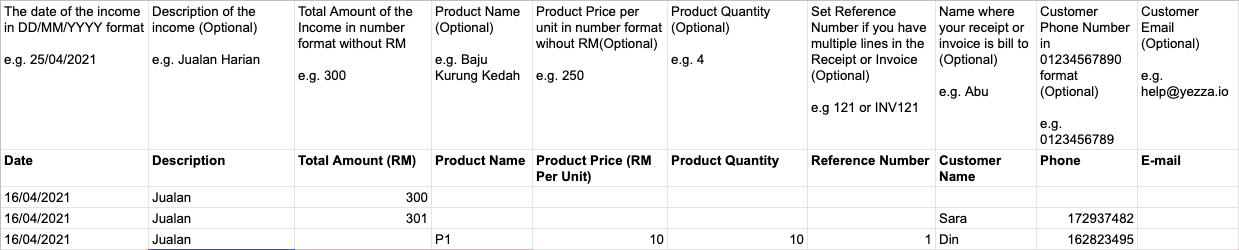
- Expense
- Download template with 'Sample CSV File'
- Fill in details like below.
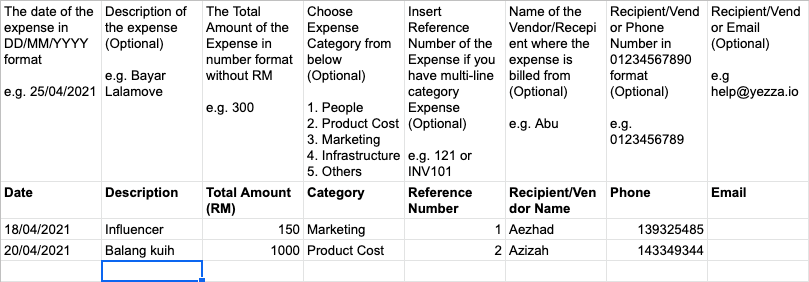
- Income
-
Choose a CSV format file to upload.
-
Click 'Next' to start uploading
-
Data will appear accordingly.
- Income
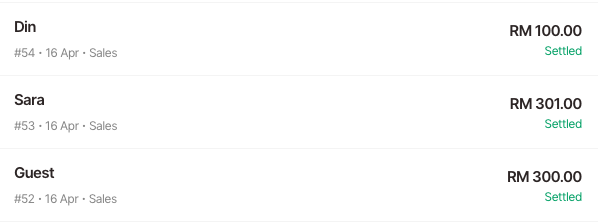
- Expense
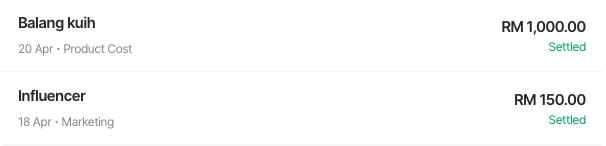
- Income
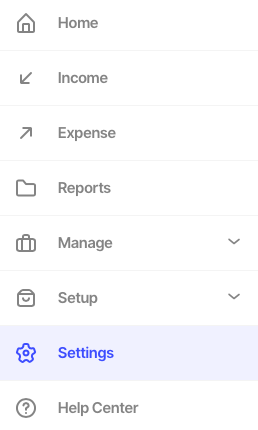
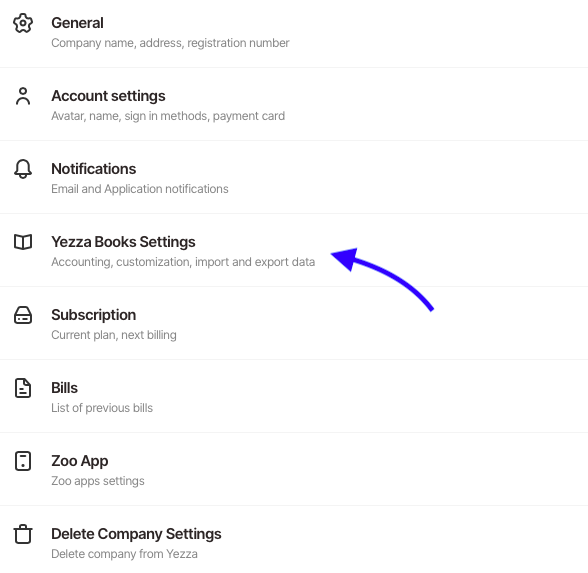
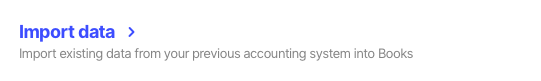
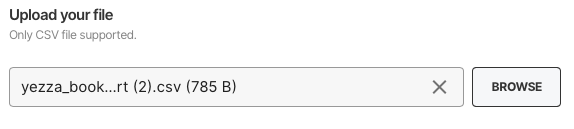
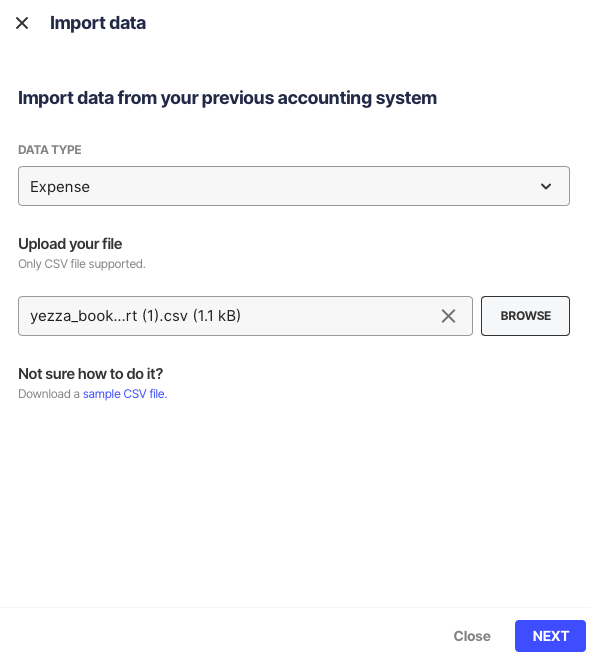
Comments
0 comments
Please sign in to leave a comment.