Users can choose to opt out from Yezza Shipping, and integrate with your own EasyParcel account. Kindly note that you will need to fulfil your orders at EasyParcel website later.
We recommend using Yezza Shipping for faster & automated fulfilment.
⚠️ Important: EasyParcel integration does not support International Address at the moment. You will need to use Manual rates for this. More info here.
In this article:
--
Link Easyparcel
1. Ensure your Yezza Shipping setup is disabled at Setup > Shipping
2. At your Yezza menu, go to Setup > Advanced Setup > Shipping & Delivery
3. Find the Courier Integration menu, and click Manage.
4. Click Setup Account
3. An API key from your Easyparcel account is required. Follow below steps to get your API key.
Steps to get API key for EasyParcel:
> Log in to your EasyParcel account at https://easyparcel.com/
> At the menu, click “Integrations”
> Click “Add New Store”
> Scroll down until you see “API Integration”
> Click “API Key”
> Choose “Individual API”
> Copy the API key generated and paste it to your Yezza account settings.
Note: If you just created EasyParcel account, this key will need a few hours to be functioning.
4. Key in the API key & your phone number.
5. Continue with the setup processes until you see below message. Click Finish to continue
6. You will be redirected to EasyParcel's setup page. Click Set Products Weight to ensure all your items' weight are keyed in.
7. Go back to the Advanced Setup menu, and activate EasyParcel. Your EasyParcel is not fully activated yet. Proceed to next section to complete the process.
Activate EasyParcel
1. At the Manage shipping & delivery methods by zones, click Manage
2. Name this zone e.g Standard Delivery and activate the EasyParcel option. Click Update Zone.
3. You're all set! EasyParcel's rates will now appear at your customers' checkout process.
Note : Customers will pay the exact amount charge for delivery to you. Then you'll need to pay to EasyParcel side to get the AWB number
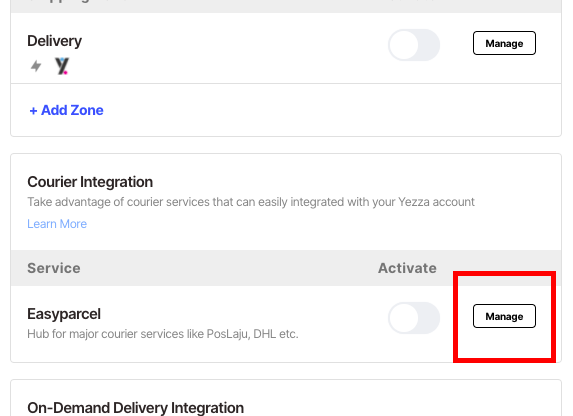
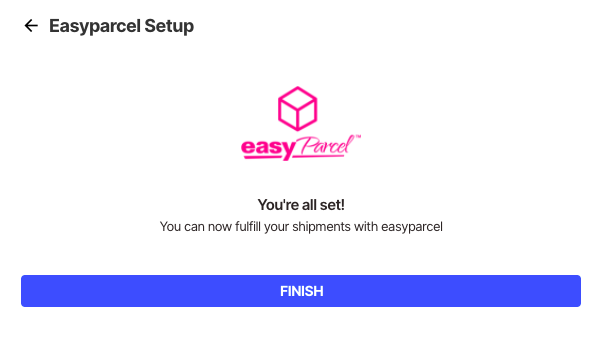
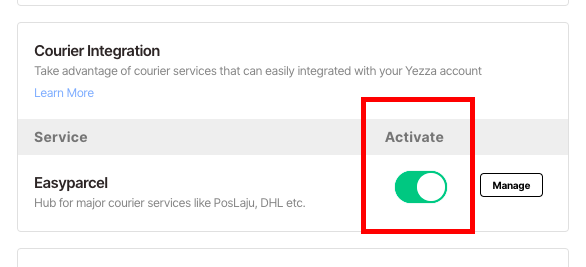
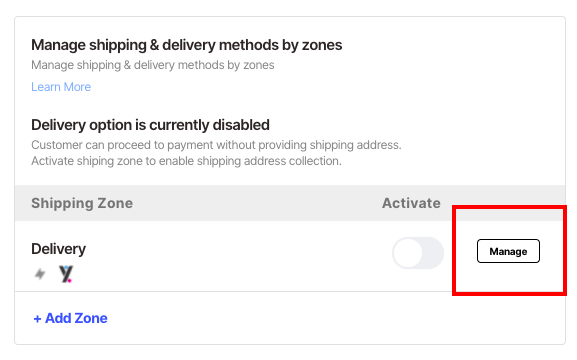
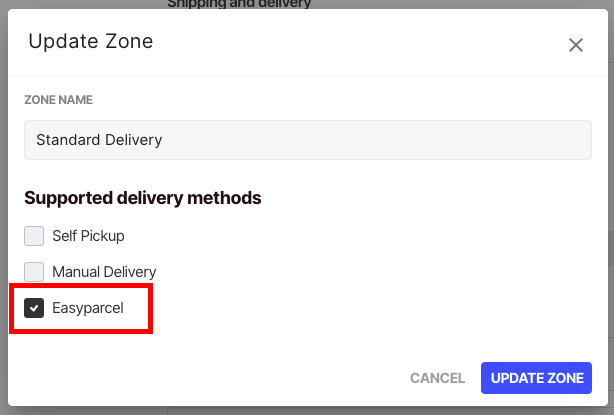
Comments
0 comments
Please sign in to leave a comment.