Aside from shipping/delivery, you can also offer your customers to choose Self Pickup their orders during checkout:
In this article:
How To Setup
1. At your Yezza menu, go to Setup > Shipping
2. At Store Pickup menu, click Manage
3. Insert the pickup address. You can also insert the pickup instructions at below field:
4. If you wish to offer Pay at Shop method, you may activate this toggle:
Pay At Shop Method
If your customers choose to Pay at Shop, sellers will receive below WhatsApp message:
How To Fulfil Self Pickup Orders
1. Orders using Self Pickup method will automatically appear at your Orders page.
2. At your Yezza menu, go to Manage > Orders
3.Wait for items to be picked up by your customers.
4. After payment is received, you may mark as paid these orders. Select the Order, and click Mark as Paid
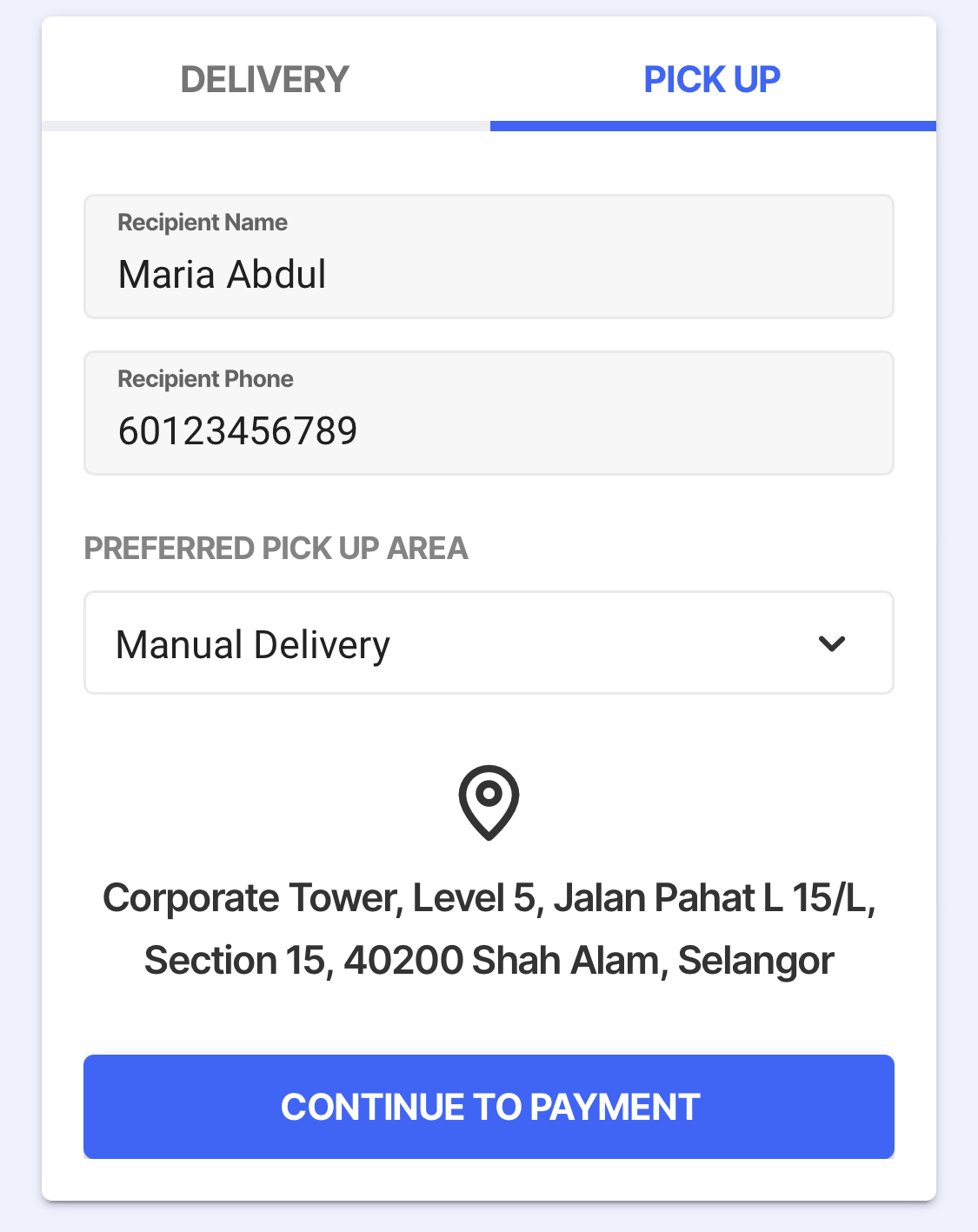
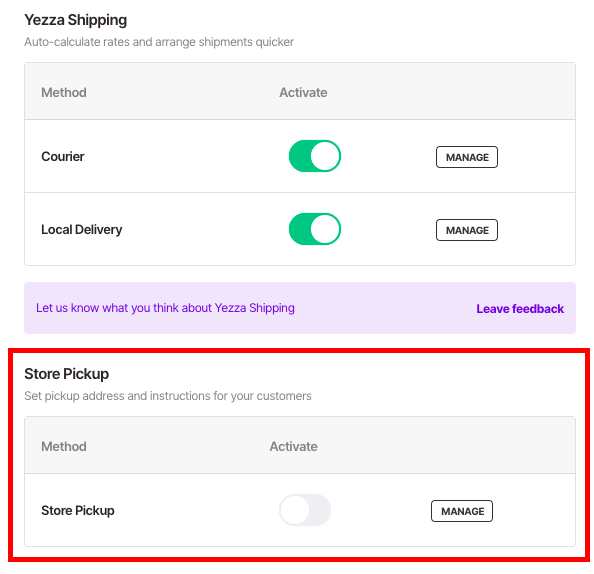
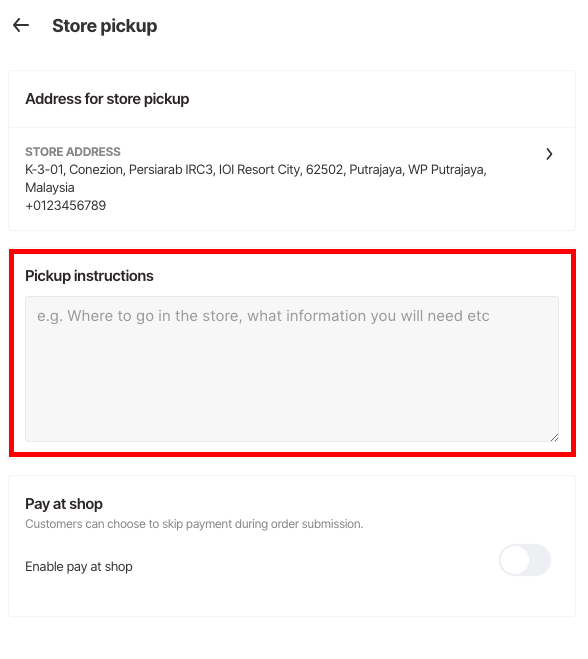
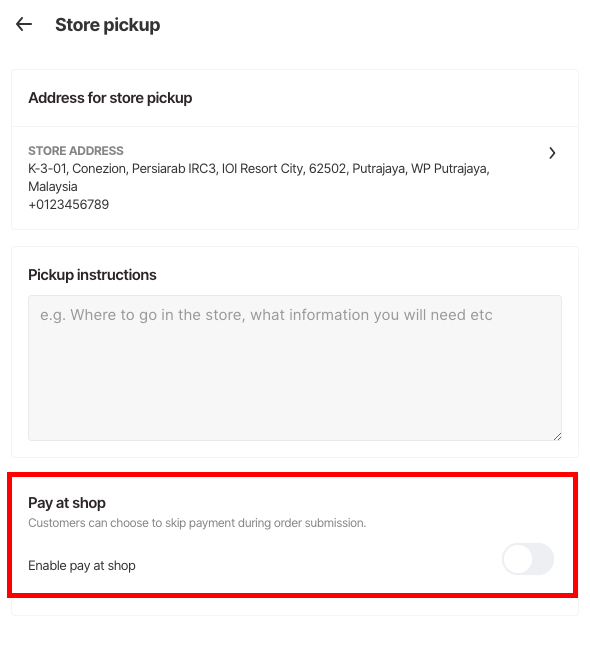
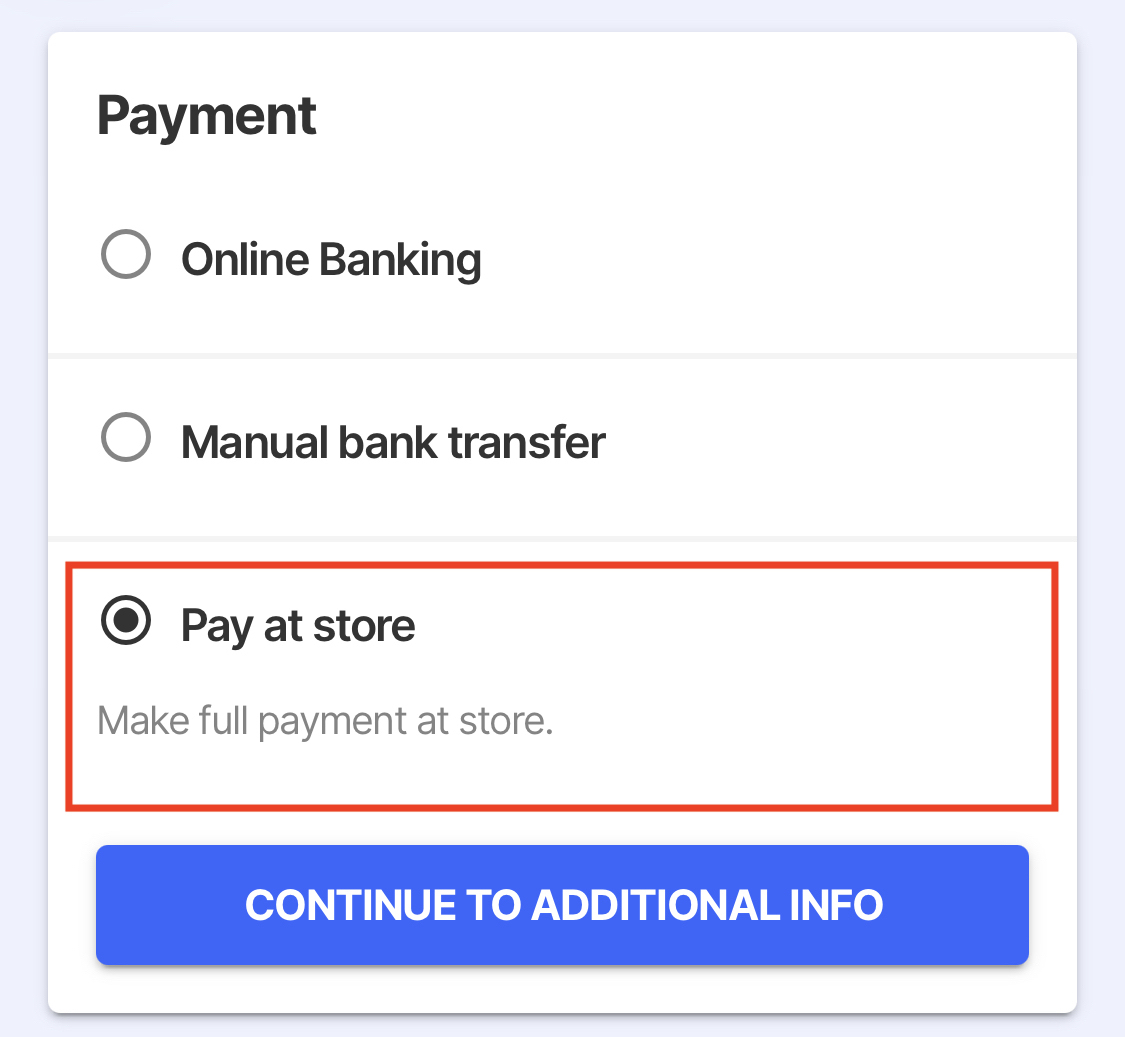
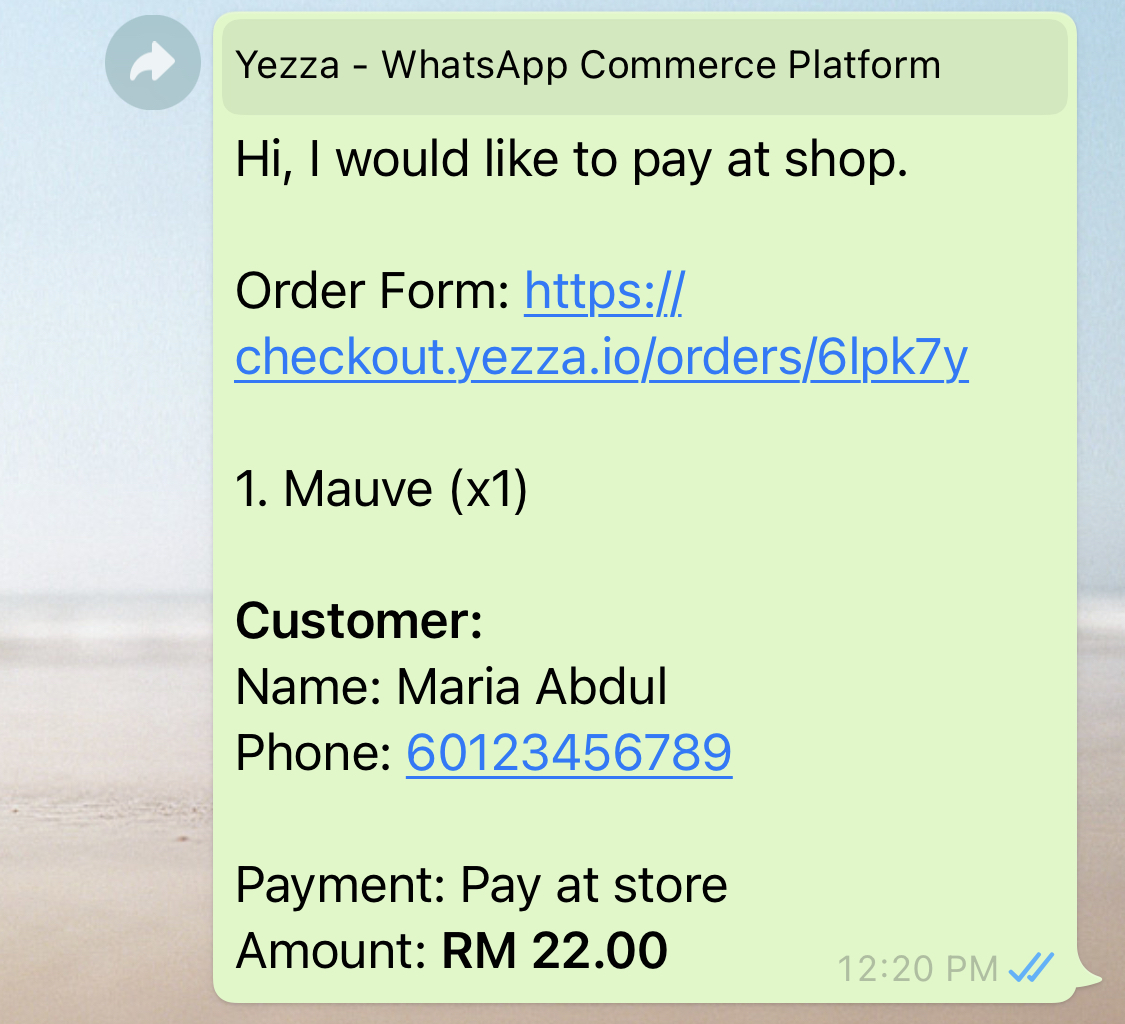
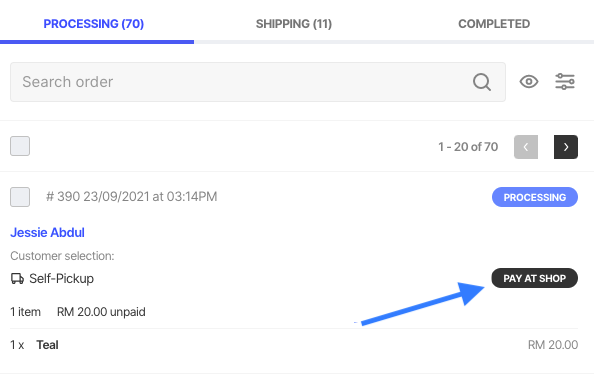
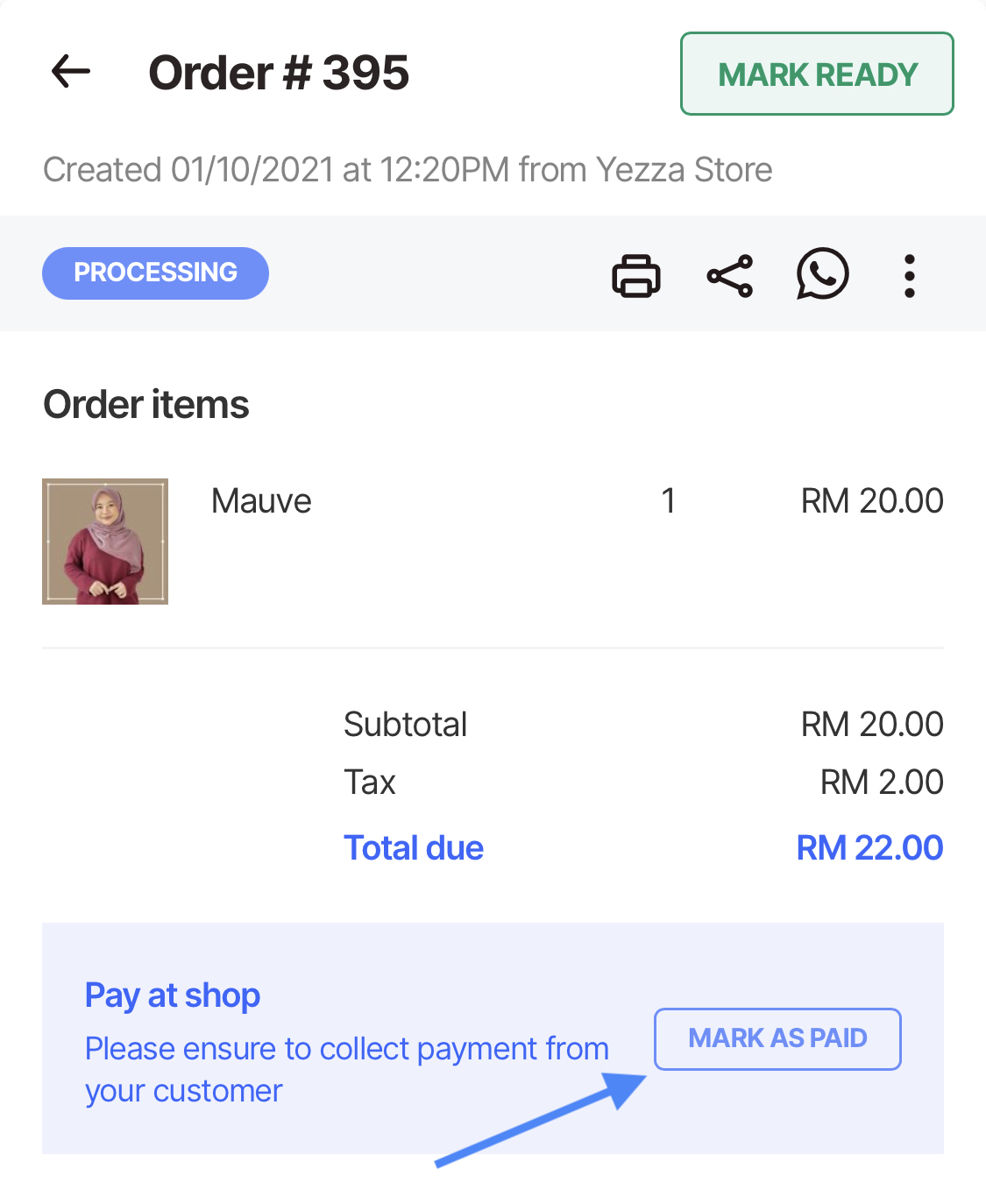
Comments
0 comments
Please sign in to leave a comment.