You can offer Free Shipping to your customers that has reached a minimum purchased amount.
There are few methods to offer Free Shipping to your customers. In this article:
Yezza Shipping Users
Steps:
1. At your Yezza menu, go to Setup > Shipping
2. Click Manage at any of your settings.
3. Turn on the Offer Customers Free Shipping option, and set the minimum order amount. Click Save.
Advanced Setup
If you are not using Yezza Shipping, you can use Manual Rates to offer Free Shipping to your customers
1. At Yezza menu, go to Setup > Advanced Setup > Shipping & Delivery
2. See how to use Manual Rates at this article
3. Set your shipping rate to be RM0
Coupon
You can also require your customers to fill in Promo Codes to enjoy Free Shipping offers.
1. At Yezza menu, go to Setup > Coupons > Create New Coupon
2. Set the coupon name (this will be the Promo Code for your customers) and choose Free Shipping.
For more info regarding coupon, see this article
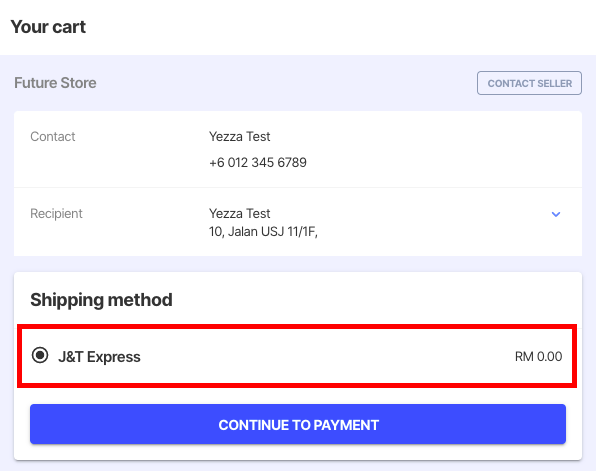
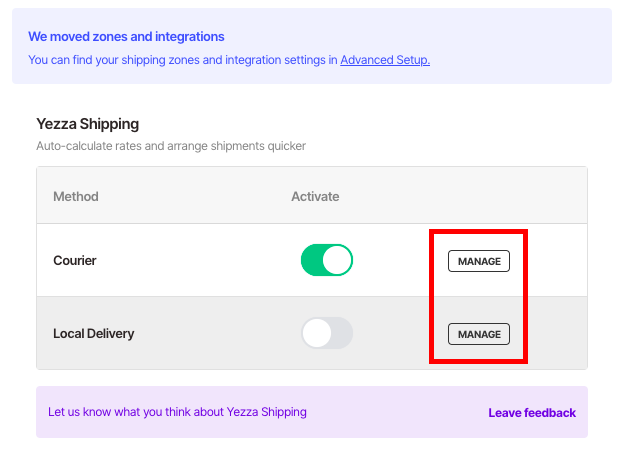
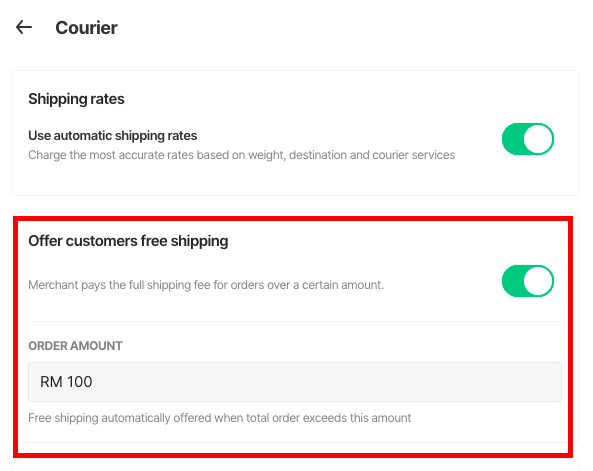
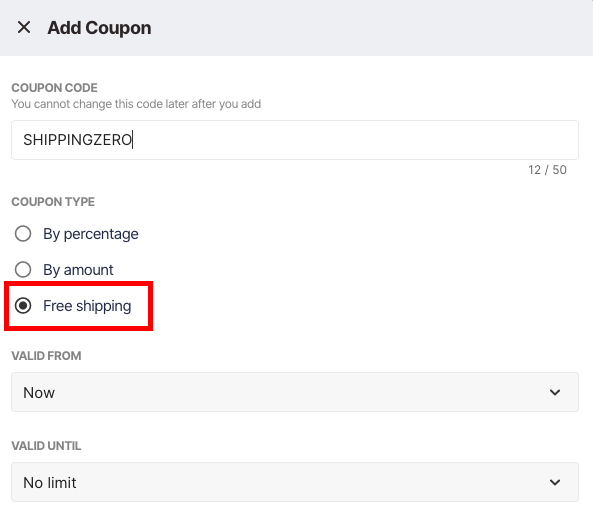
Comments
0 comments
Please sign in to leave a comment.