Having trouble setting up your courier? Follow our troubleshoot guide below:
If you are seeing this message at your checkout page: No couriers available for your delivery address
Follow steps below for solution;
1. At your menu, go to 'Setup' > 'Advanced Setup' > 'Shipping and delivery'
2. Select 'Manage' next to 1 Malaysia.
3. Tick 'Courier by Yezza Shipping' box. Click 'Update Zone' when finished.
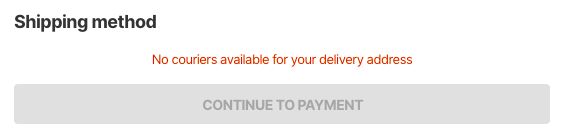
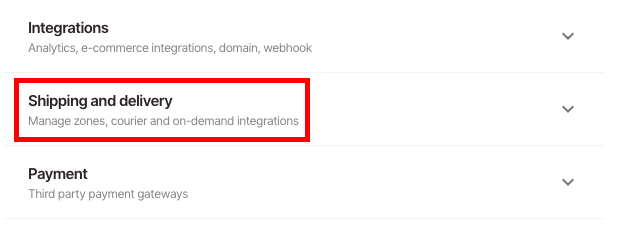
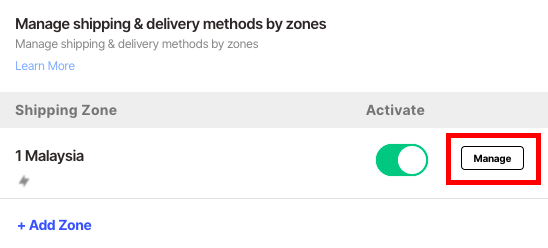
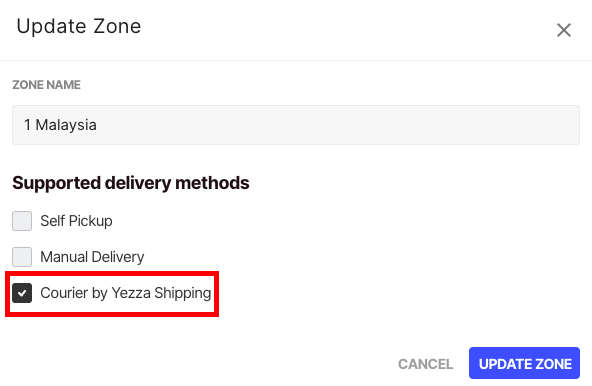
Comments
0 comments
Please sign in to leave a comment.