Book a rider with just few clicks using Yezza's delivery partner: Lalamove & Borzo


⚠️ Important: Riders will not arrive automatically for each new orders. Users will need to book a rider at your convenience. More info on Order Fulfilment here.
Follow steps below to setup ;
1. At your menu, go to 'Setup > Shipping'.
2. Select 'Setup' next to LocalDelivery.
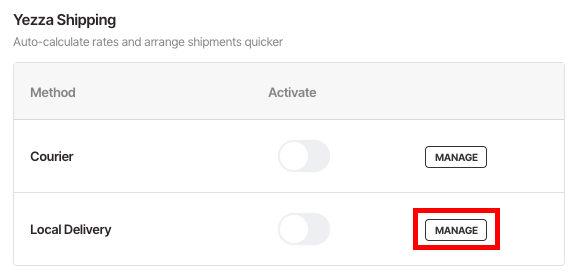
3. Fill in your pick up address.
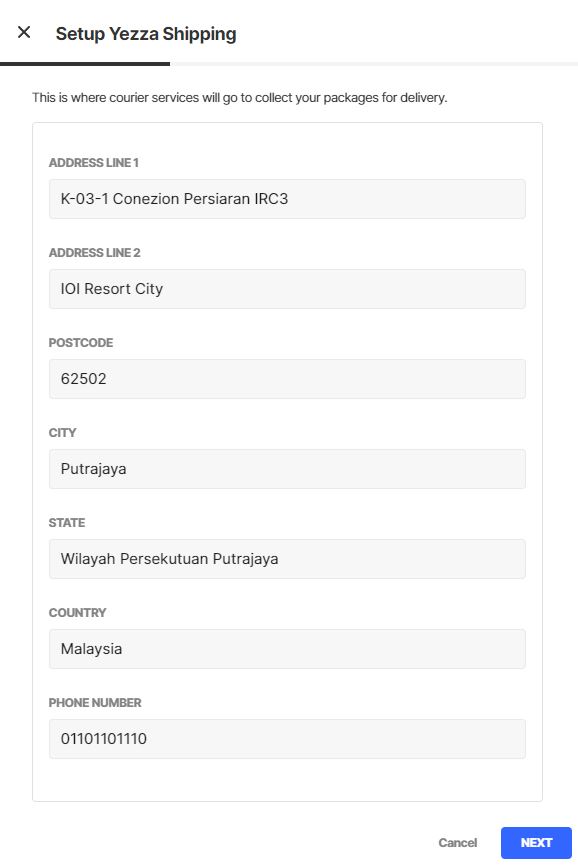
4. Continue by dropping pin to your exact pickup location.
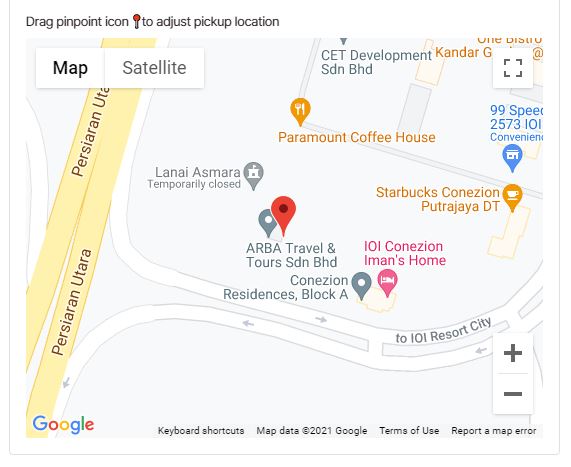
5. Select your preferred local delivery and vehicle type.
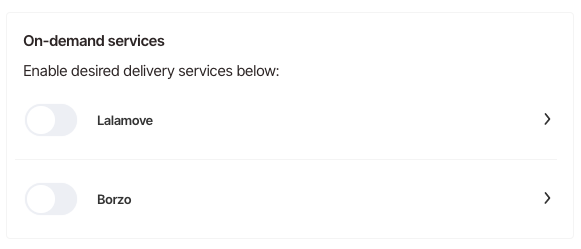
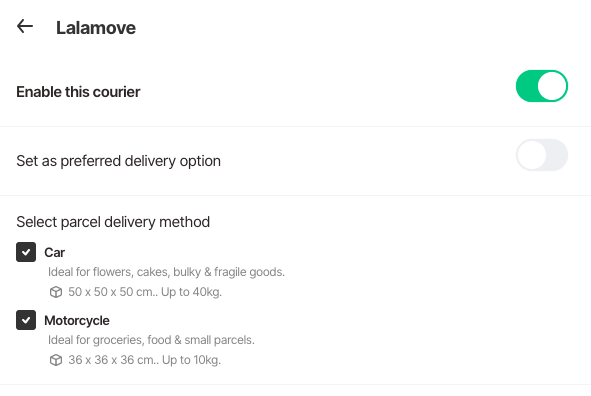
* If you are an existing user and have previously use Manual Delivery settings, you'll need to respond to below question.
Answer 'Yes' if you want to keep your rates according to your zone created previously.
Answer 'No' if you decide to let Yezza Shipping to calculate for you.
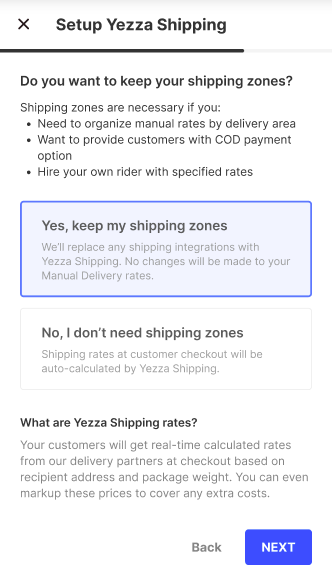
6. Choose your preferred settings.
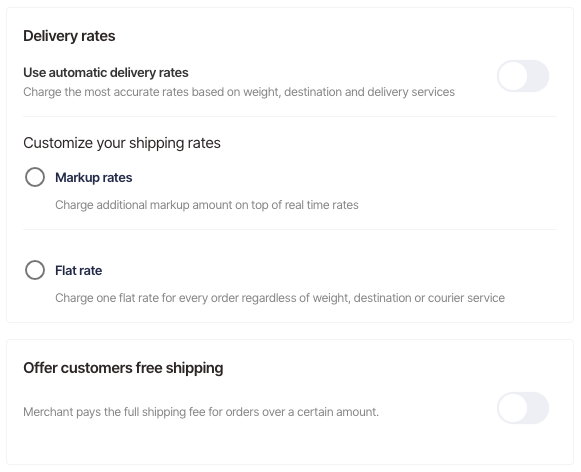
7. Done! Your preferred rates will now appear at your customers' checkout process.
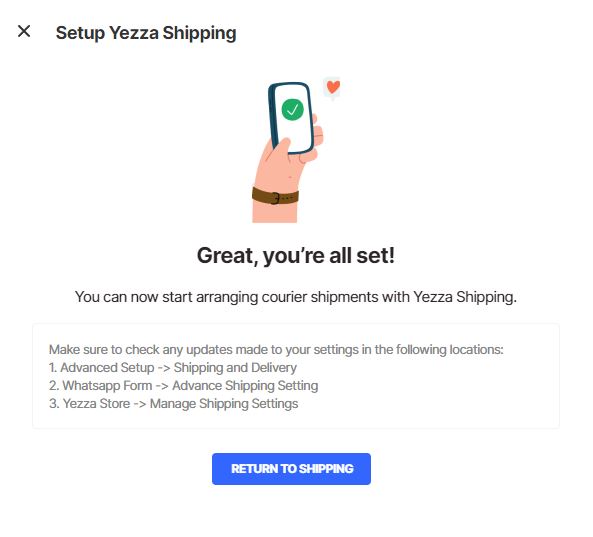
Comments
0 comments
Please sign in to leave a comment.