Export all your orders from Yezza to EasyParcel checkout page in just few clicks.
You can also export orders using Manual Rates using below method.
To start arranging for shipment, follow below steps:
1. Ensure that you have integrated your EasyParcel account with Yezza.
2. Go to 'Manage' > 'Orders'.
3. Select an order.
4. Click 'Arrange Shipment'.
5. You will be asked to select a shipping date. Once selected, click 'Ship Parcel'. Your request will then be sent to EasyParcel.
6. Go to your EasyParcel account. The order(s) will be transferred to your cart in a few minutes.
7. Select your desired order or all orders using the checkbox given. Click 'Checkout' and you will be directed to payment process.
8. Once the payment has been made, you may review the order(s) at 'All Parcel' > 'Parcel Status'.
9. Click on the order(s) to download the Air Waybill.
10. You may then copy and paste the tracking number to your order(s) at Yezza account. Go to 'Manage' > 'Orders', select the order and click 'Add Tracking Info'.
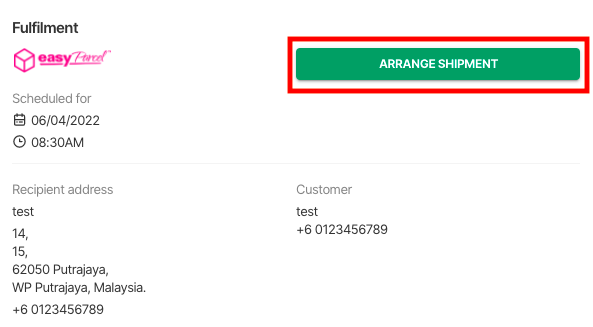
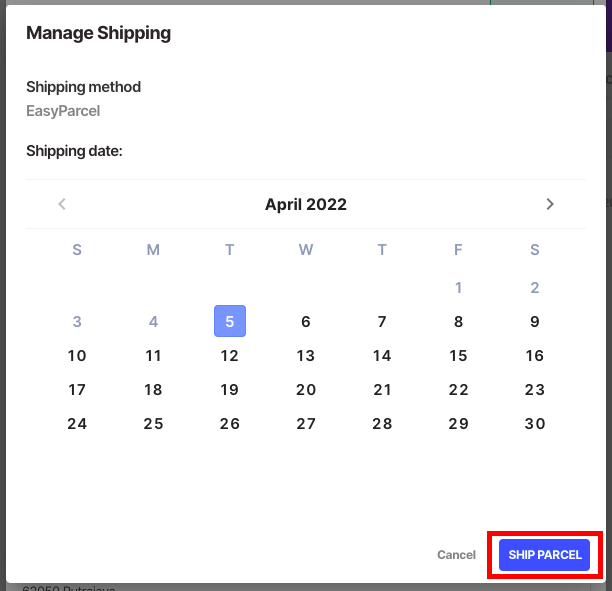
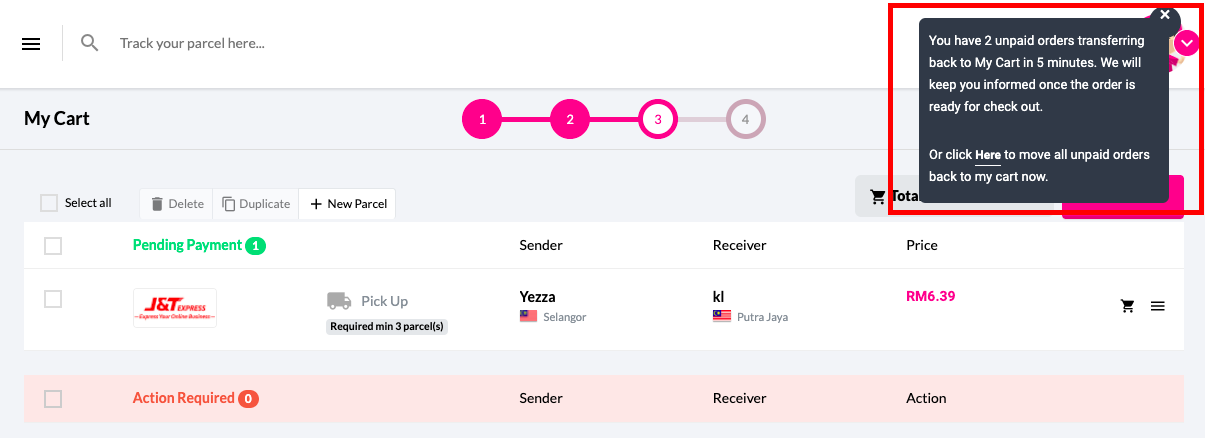
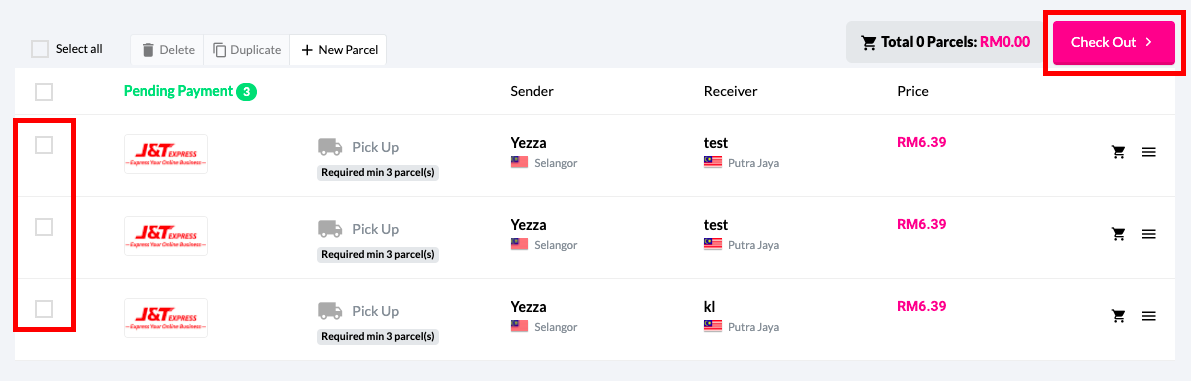
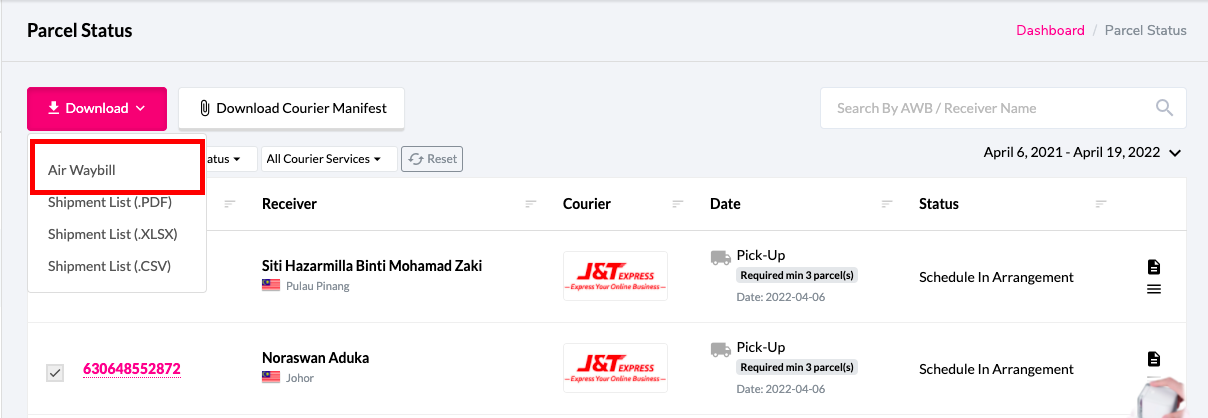
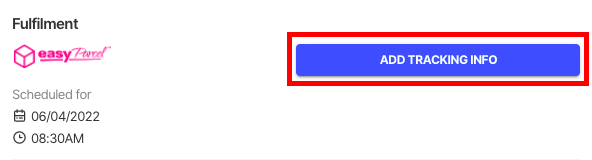
Comments
0 comments
Please sign in to leave a comment.