You can set each zone to have different rates or delivery methods. Your customers can choose the zones that are relevant to them during checkout:
- Bangi: RM10
- Putrajaya: RM15
1. At your Yezza menu, go to Setup > Advanced Setup > Shipping & Delivery
2. Under the Manage Shipping & Delivery Methods by Zones, click Add Zone
3. Select your preferred delivery method. You can select more than 1. Click Update Zone
4. Repeat Step #2 & #3 if you have more zones. Finally your settings will look like this:
If you wish to restrict any postcodes for each zone, follow our tutorial here: Restrict Delivery Areas
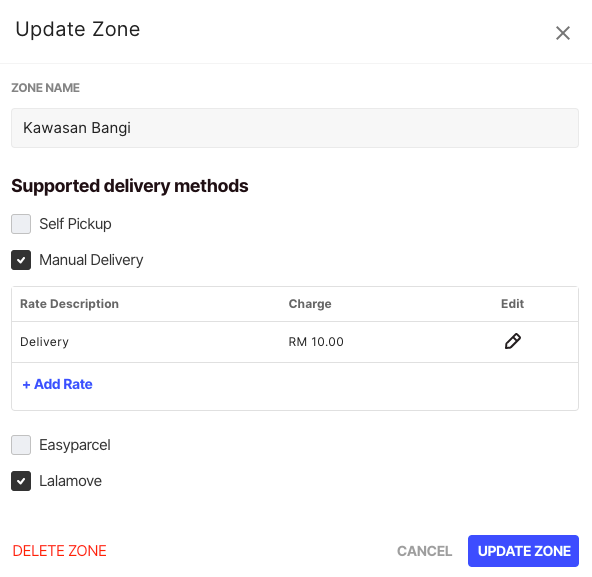
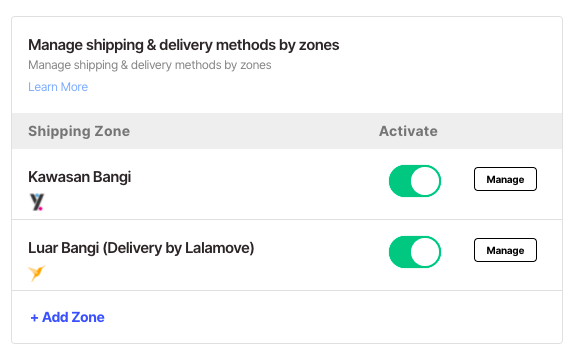
Comments
0 comments
Please sign in to leave a comment.