Q: Can I set the delivery charge according to the number of items?
Yes, user can use Manual Rates if you want to set up calculated shipping rates based on the quantity of the items.
To do this, there are 2 main setups required:
-
Set the same weight for all your products
1. Go to 'Setup > Products'
2. And then click on '+ Create New Product'
3. On the 'weight' box, fill in the same weight (eg: 1kg) for all your products.
- Set Weight Chart
4. Go to Setup > Advanced Setup > Shipping & Delivery
5. Under the Manage Shipping & Delivery Methods by Zones, click Add Zone
6. Select the Manual Delivery checkbox, and click +Add Rate
7. Name the zone and choose Charge Type - By Weight. Key in your weight chart accordingly.
Example:
0-1kg : RM8
1.01-2kg : RM10
2.01-3kg : RM12
Your settings will look like this:
8. Click Update Rate and Update Zone.
9. You're all set! Your manual rates will now appear at your customers' checkout process.
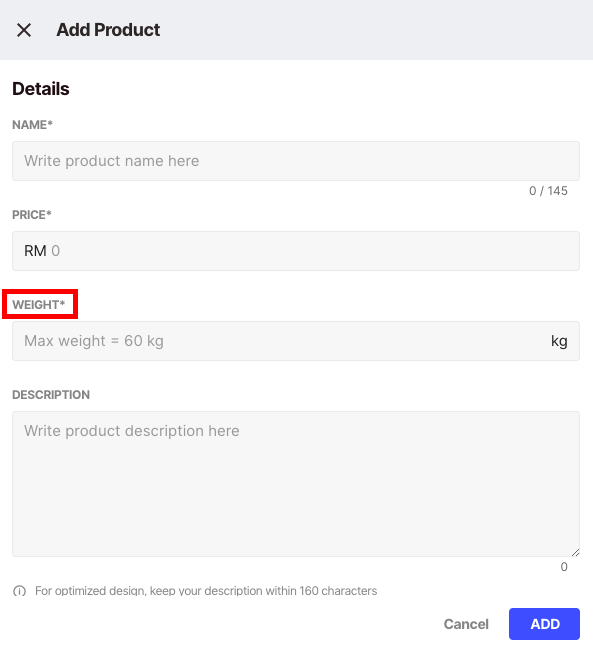
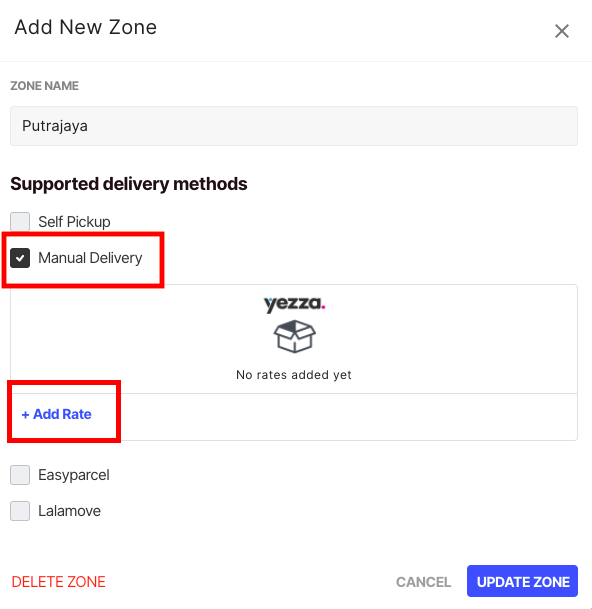
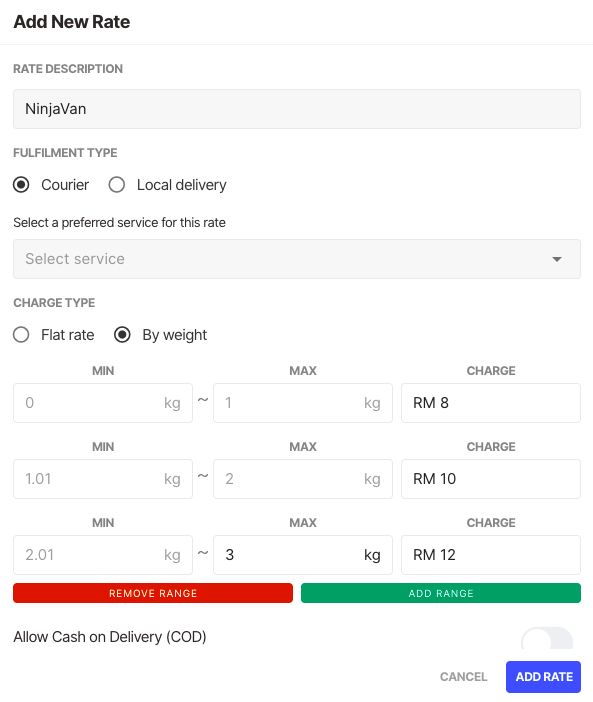
Comments
0 comments
Please sign in to leave a comment.