Yezza is capable of accepting international numbers & payments (Using credit/debit card). For International Orders (outside Malaysia), users will need to set the delivery charge and fulfilment method manually.
In this article:
--
International shipping setting (manual)
To carry out shipping for these international addresses, merchants may first do the setup by using manual shipping method.
Quick Step: Menu > Setup > Advanced Setup > Shipping & Delivery > +Add Zone
1. At your Yezza app, go to Menu > Setup > Advanced Setup > Shipping & Delivery
2. Name the zone (for customer's reference) for example; Outside Malaysia.
3. Tick on Manual Delivery box.
Note: For the time being, Easyparcel option on Yezza is not yet applicable for international shipping.
4. And then click +Add Rate. Set the charge. You may choose whether to set the rate as Flat Rate or By Weight
5. To finish, click UPDATE.
As for these charges, you may use the rates provided by any courier of your option. Here's an example of a rate by Easyparcel.
How To Fulfil International Orders
Yezza does not have direct integration with any International Couriers. Merchants may copy the customer's details and paste it manually at the respective courier websites.
--
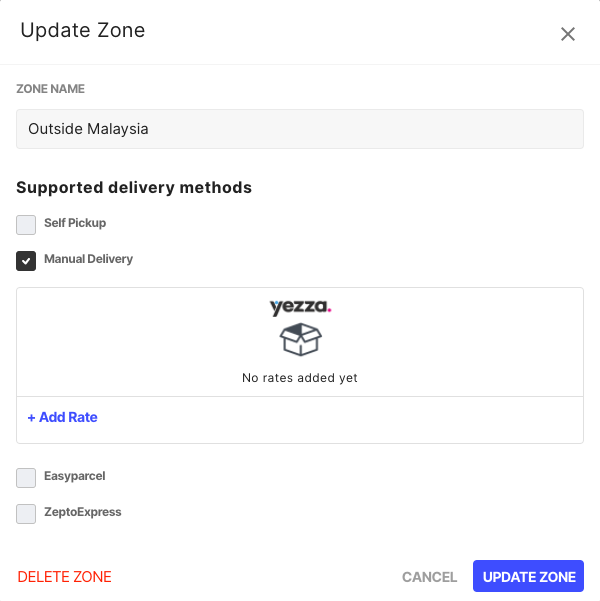
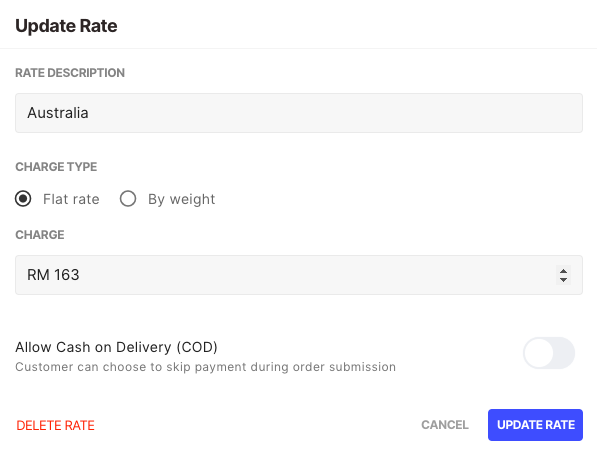
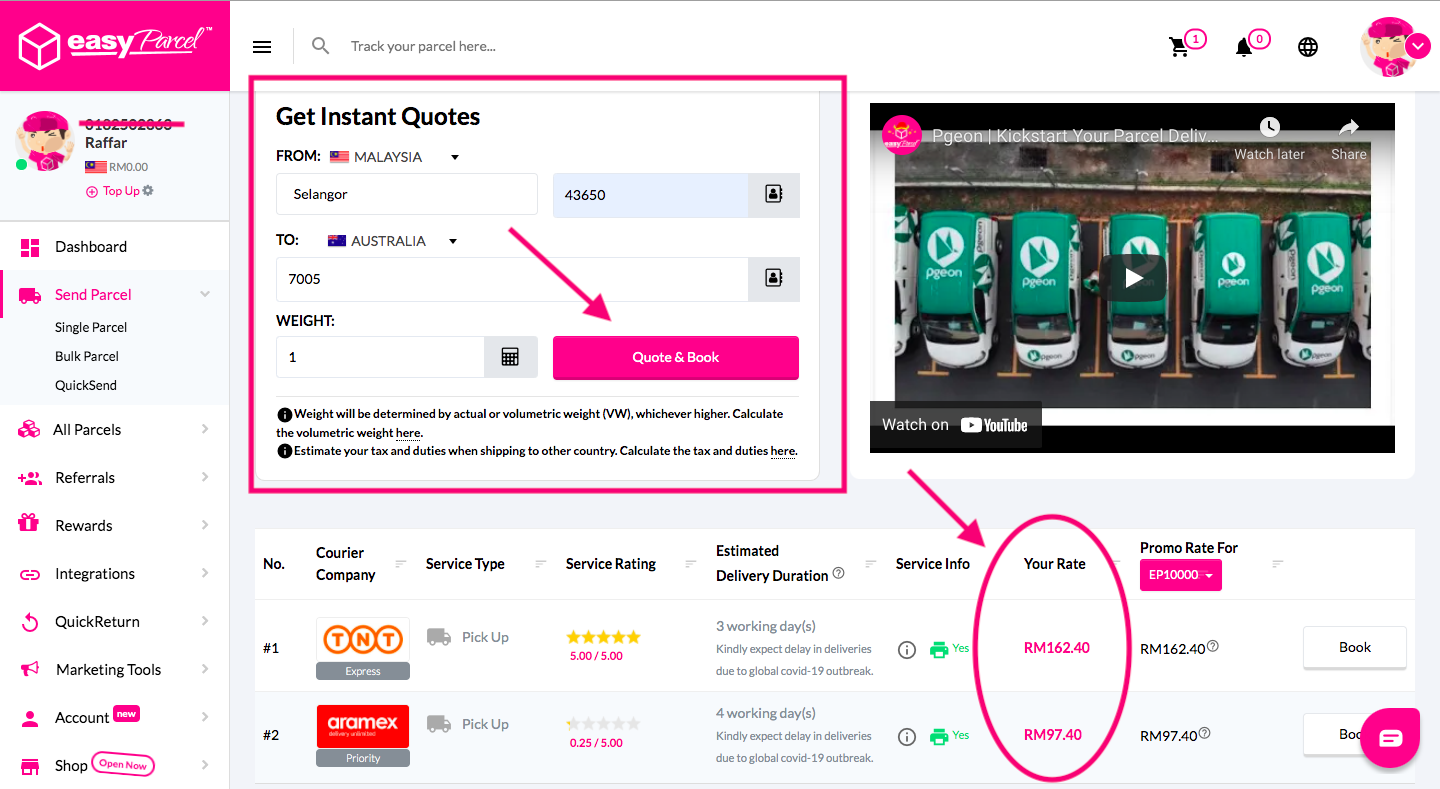
Comments
0 comments
Please sign in to leave a comment.