Other than Yezza Pay-Stripe, merchants can opt to use other payment gateway services that are supported in Yezza:
Billplz
You need to have your own Billplz account to proceed with below steps.
1. Head to 'Setup > Advanced Setup > Payment Gateway'
2. At the Billplz row, click 'Activate'
3. Fill up all the fields. Click at each link below on how to get the values:
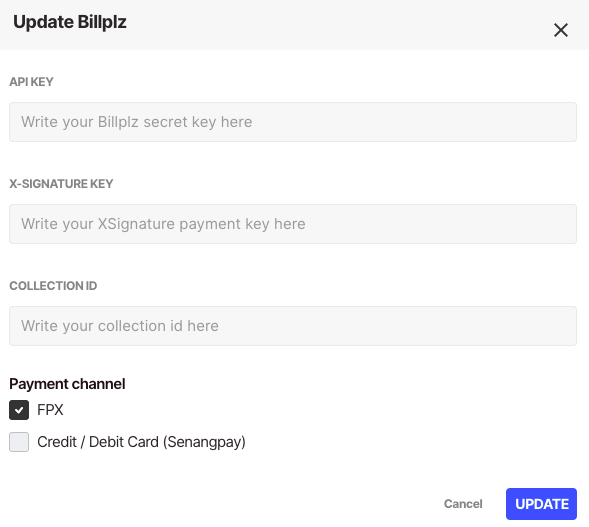
Molpay
You need to have your own Molpay account to proceed with below steps.
1. Head to 'Setup > Advanced Setup > Payment Gateway'
2. At the Molpay row, click 'Activate'
3. Fill up all the fields.
- Merchant ID
- Verify Key
- Secret Key
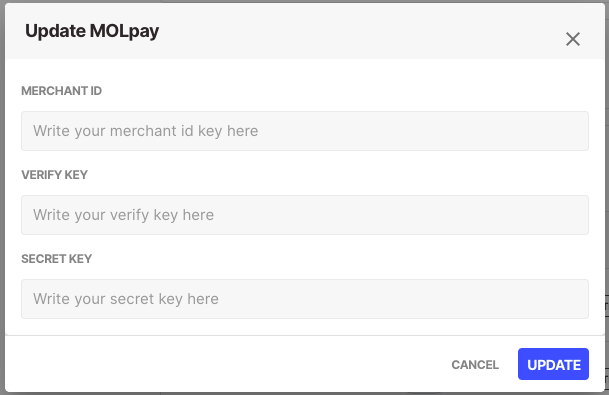
2c2p
You need to have your own 2c2p account to proceed with below steps.
1. Head to 'Setup > Advanced Setup > Payment Gateway'
2. At the 2c2p row, click 'Activate'
3. Fill up all the fields.
- Merchant ID
- Secret Key
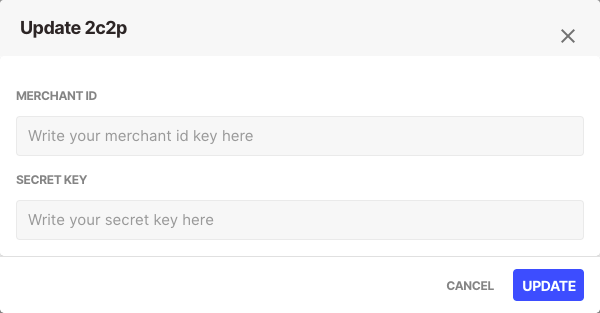
Related Articles:
Comments
0 comments
Please sign in to leave a comment.