Common situations that requires user to change their payout bank details:
- Bank account is closed
- Amend bank details (SSM number, Account name)
- Change bank account from Personal to Business
In this article:
SecurePay - New SSM number
1. At your Yezza app, go to Setup > Payment > Online Payment > SecurePay > Manage
2. Click SecurePay Dashboard
3. At the top page, click at your company name, and choose Add Account
4. A window will appear to re-start the registration for your new account:
SecurePay - Same SSM with New Bank Account Number
Please contact support@securepay.my to request for change of Bank Account Number.
--
Related Articles:
How To Check Your Yezza Pay Payout
-
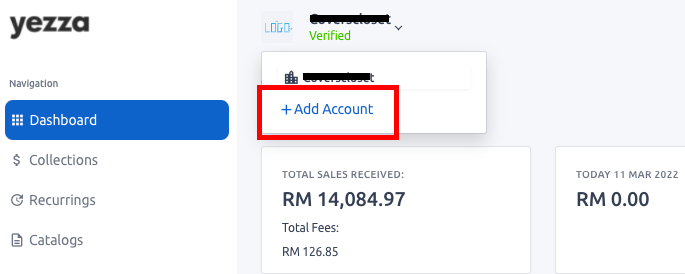
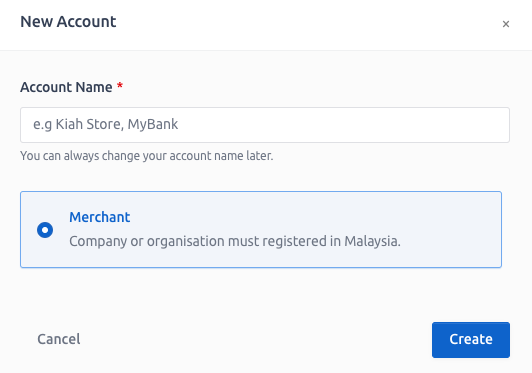
Comments
0 comments
Please sign in to leave a comment.