Payouts refers to the total sales transactions that will be deposited automatically into your registered bank account.
1. Head to Setup > Payment > Online Payment > Stripe > Stripe Dashboard.
2. At Stripe dashboard, there will be 2 fields:
- On The Way: These earnings are already on the way to your account. This field will be updated 2-3 working days after your successful transaction.
Click at More Info menu to see the expected date to receive your payout. Here's an example:
- Earnings not yet paid out: Stripe has not processed this amount yet.
3. You will also see activity logs at your Stripe Express dashboard:
- Payment from Yezza: Your successful sales transactions. The amount displayed here has already deducted the payment gateway fees.
- Payout from Yezza: Indicates the payout credited to you.
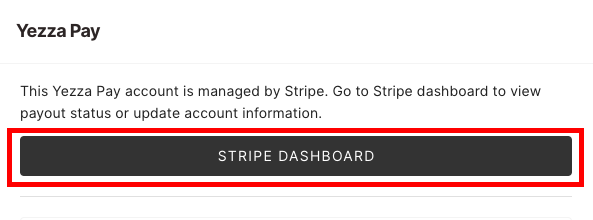
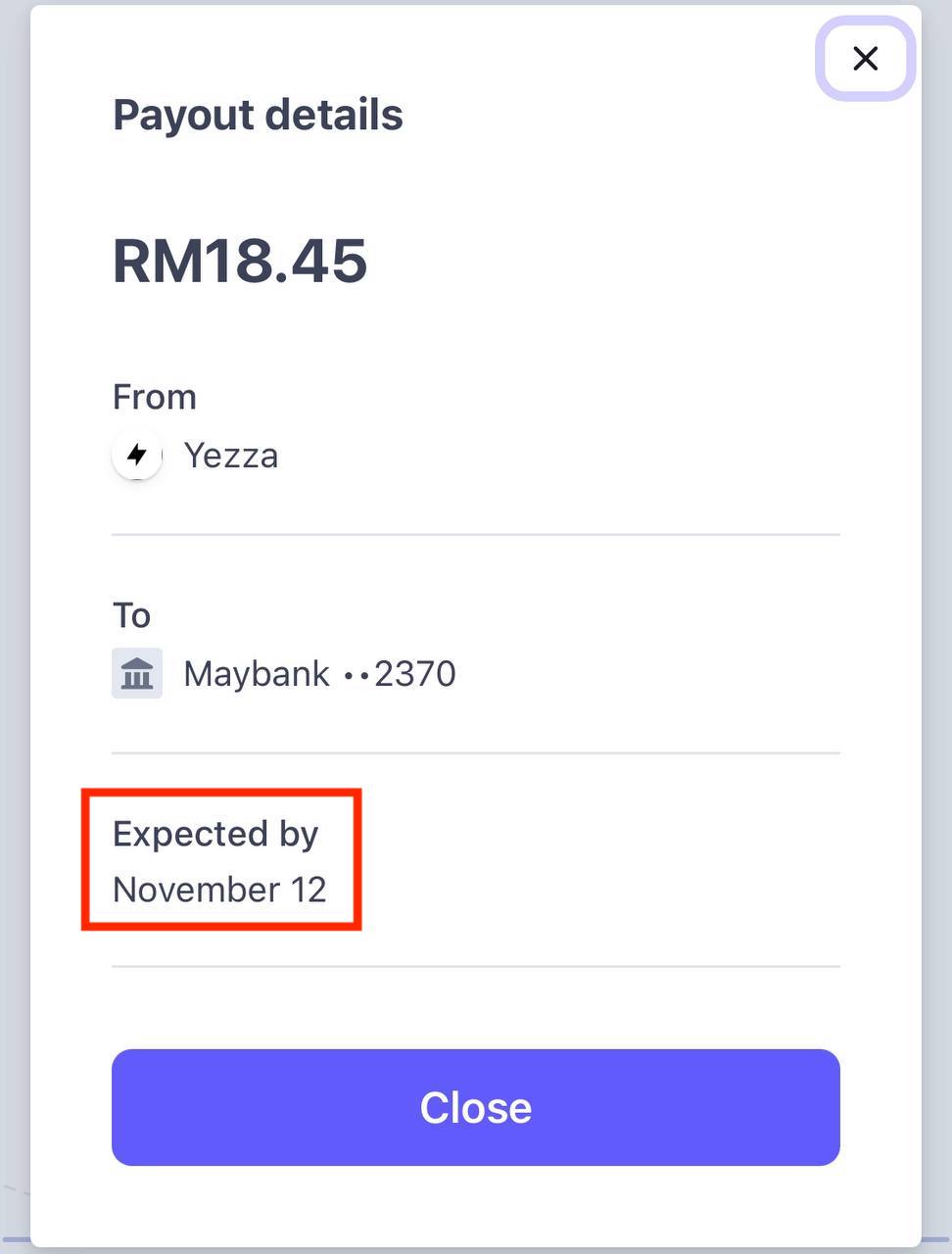

Comments
0 comments
Please sign in to leave a comment.