Your customers can now use e-wallet (GrabPay) as their preferred payment method during checkout.
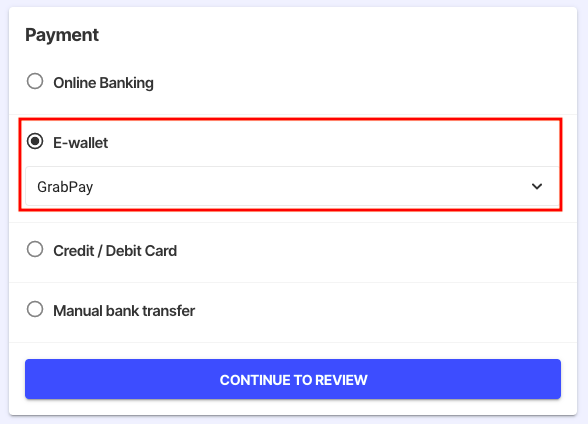
Before you begin, ensure that you have registered with Stripe. See this article for the full guide.
1. At your Yezza app, go to Setup > Payment > Online Payment > Stripe
2. Click Manage
3. Turn on the toggle for Activate Grab Pay.
4. By activating this option, you agree with below terms:
- 3% per transaction
- Payout will be 3 working days after transaction
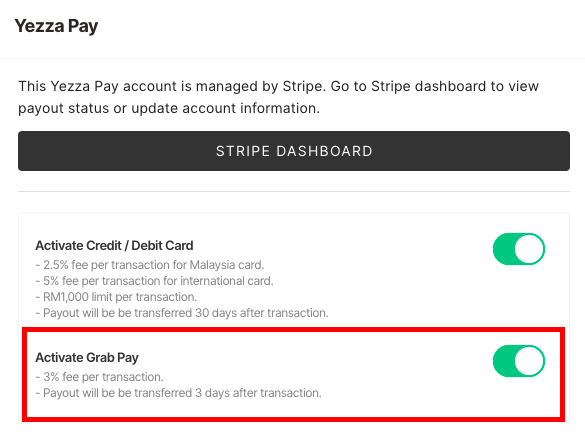
Comments
0 comments
Please sign in to leave a comment.