Common situations that requires user to change their payout bank details:
- Bank account is closed
- Amend bank details (SSM number, Account name)
- Change bank account from Personal to Business
1. Go to Setup > Payment > Online Payment > Stripe > Manage
2. Click Stripe Dashboard
3. Click 'Account' on top of the page.
4. Head to 'Payout and professional details', click 'Yezza Settings'.
5. At the 'Payout Details' section, click the pencil icon to change your details.
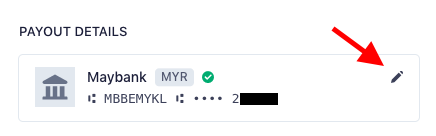
Comments
0 comments
Please sign in to leave a comment.