Before you begin, ensure that you have registered with Stripe by following the steps here.
Note: Credit/Debit Card option is only allowed for those who have transaction records for a month
1. At your Yezza app, go to Setup > Payment > Online Payment > Stripe > Manage
2. Turn on the toggle for 'Activate Credit/Debit Card'
3. By activating this option, you agree with below terms:
-
2.5% fee per transaction for Malaysia card.
-
5% fee per transaction for international card.
-
RM1,000 limit per transaction. To increase this limit, contact us here (Don't forget to mention the limit amount too). The limit must increase logically with the average purchase value
-
Payout will be be transferred 3 days after transaction.
- There must be a company account number
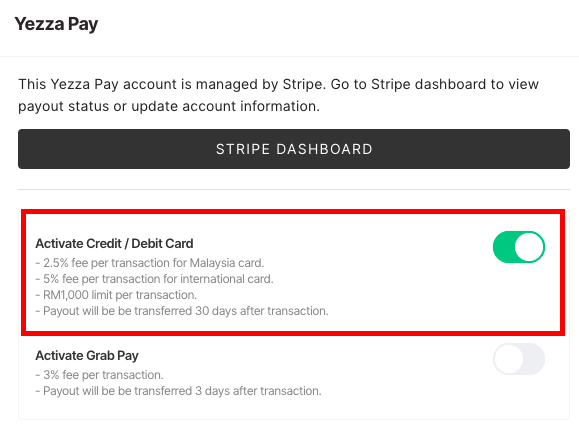
Comments
0 comments
Please sign in to leave a comment.