Start setup SecurePay to offer FPX (Online Banking) method to your customers. If you wish to use Credit/Debit Card or E-Wallet, you may use Stripe as your payment method
Important note: SecurePay is available to users that has a business bank account only. If you do not have a Business Bank account, you may opt for Stripe instead.
In this article:
Activating SecurePay
💻 Important: Kindly use Laptop to setup SecurePay as some menus are not visible using Mobile Phone.
1. At Yezza menu, go to Setup > Payment > Online Payment > SecurePay
2. Click Activate
3. Key in your IC number to begin
4. You will be redirected to SecurePay's page to begin the registration process.
5. Key in your email address, phone number and password to register.
6. Verify your email and phone number.
7. You are required to upload a photo of your IC/Passport for verification process. Click Continue
8. Insert your Account Name. Please note that the account name must be the same as your SSM name.
9. Click Activate Your Account to fill up your company details:

10. Fill up the required details, and click Submit
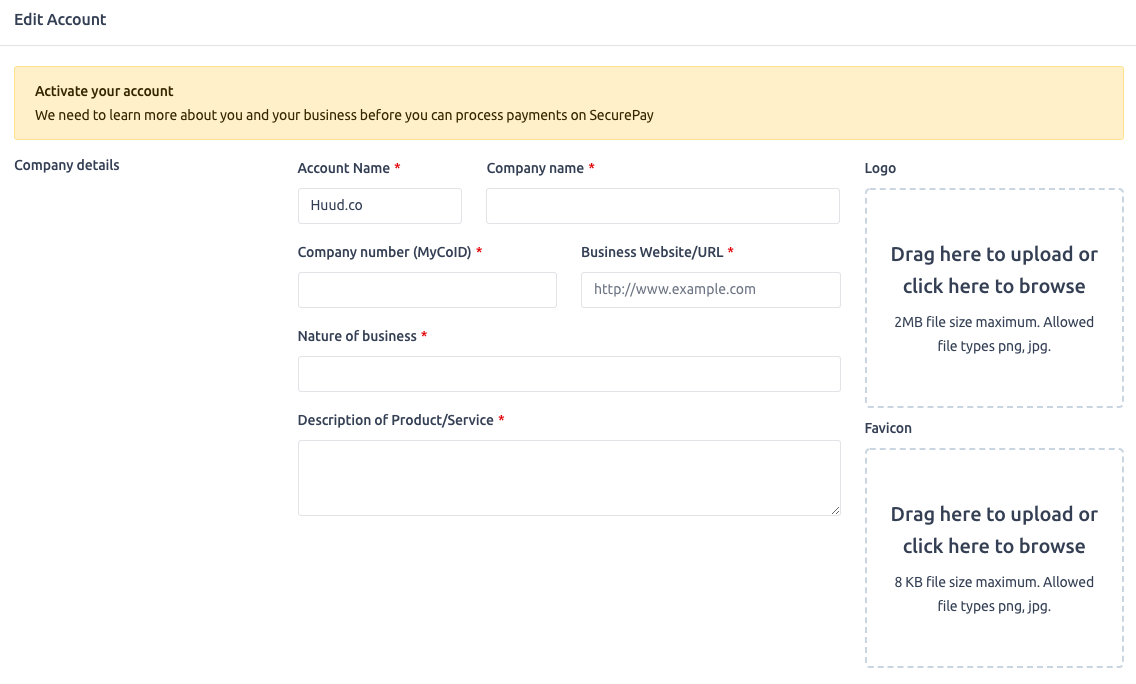
11. Wait for 3 to 5 working days for SecurePay to verify your account. Once verified you can activate this account at your Yezza app. Kindly ensure that all the documents are provided including the SSM certificate.
SecurePay Charges & Payout Period
SecurePay charges will depend on your Yezza Subscription plan
| Yezza Plan | Charge |
| FREE | RM1.50/transaction |
| Start | RM1.00/transaction |
| Growth | RM1.00/transaction |
The payout period will be after 1 working day
Disclaimer: Kindly note some banks might experience an extra 1 working day due to the MEPS-IBG policy varies for each bank.
How To Check Payout
Payouts will be processed automatically into your registered bank account. The time of the payout will be anytime from 00:00 until 23:59
Head to Setup > Payment > Online Payment > SecurePay > SecurePay Dashboard
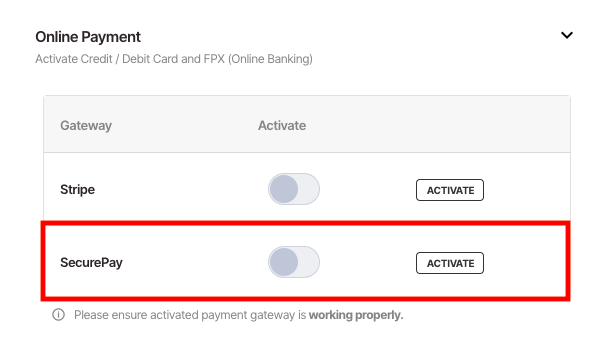
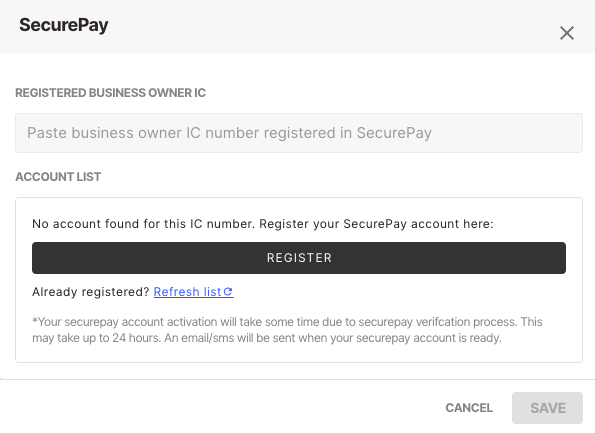
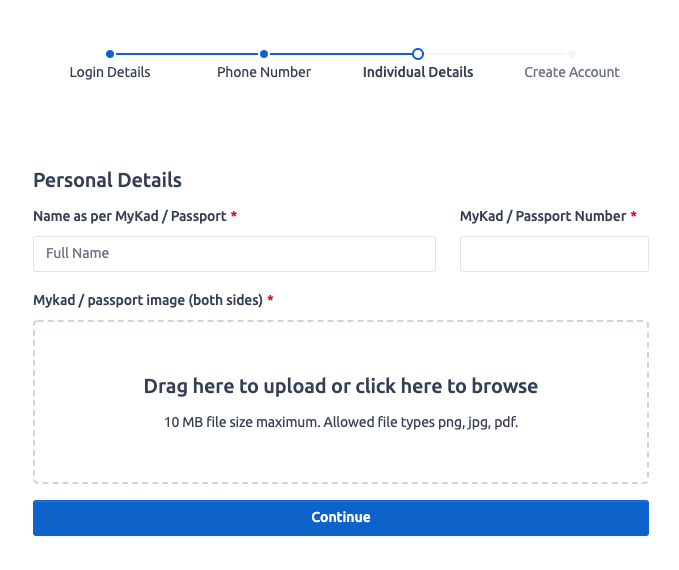
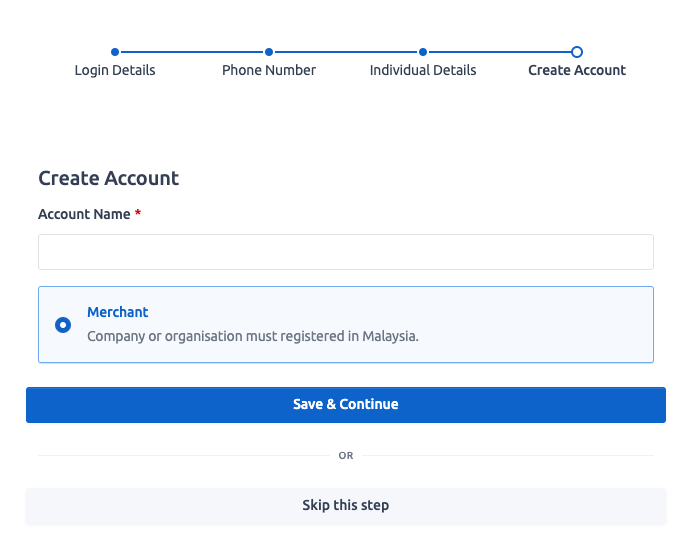
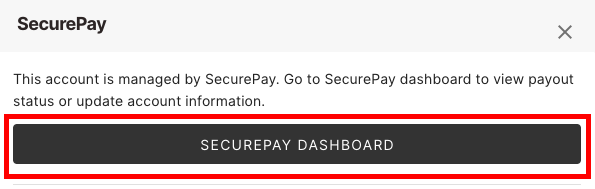
Comments
0 comments
Please sign in to leave a comment.