1. Customer choose Manual Bank Transfer option at checkout
2. The seller's bank details will appear at the next page. Click the icon highlighted below to copy the seller's bank account number.
3. Your customer will then need to open a new browser and login their own bank account app e.g Maybank2U, CIMBClicks.
4. Paste the seller's details and complete the payment process. Your customer will need to screenshot the payment receipt and share to you via WhatsApp
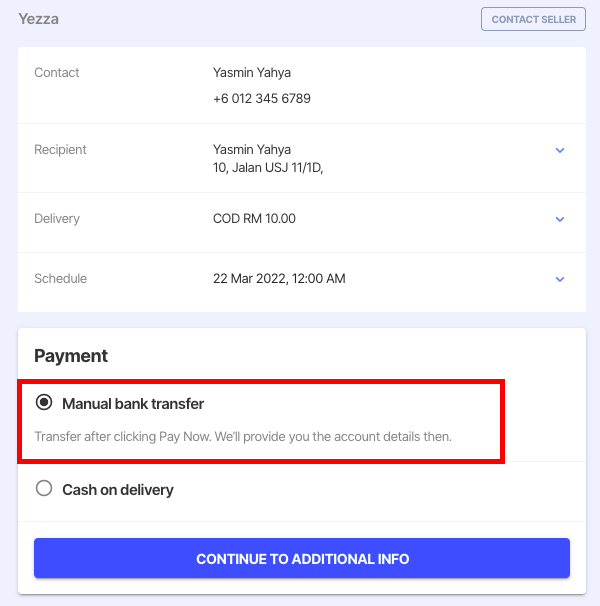
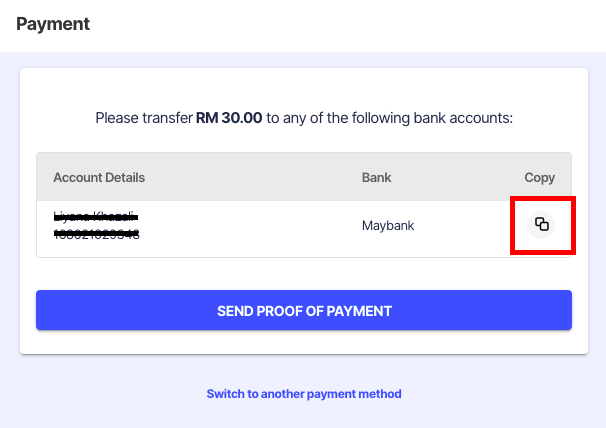
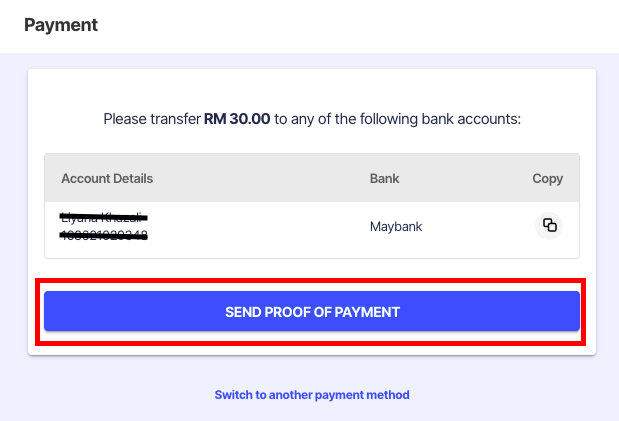
Comments
0 comments
Please sign in to leave a comment.