Activate this option if you wish to accept payments from your customers partially. You can also use this method to collect deposit for pre-order items. Example:
- 1st payment: RM100.
- 2nd payment: The rest of the invoice.
Some important notes on Yezza's Partial Payment feature:
- Is this an auto-debit feature?
No, customers will need to click at the invoice link again to pay for the remaining invoice. - Will my customers receive a notification when the invoice is due?
No reminder via SMS/Whatsapp will be given our to your customers when the bill is due.
In this article:
1. To apply one flat rate deposit for all purchasing values
2. To apply different deposit amount for different purchasing values
3. Minimum range to be allowed partial payment
--
1. To apply one flat rate deposit for all purchasing values
At Partial Payment, click Edit.
At Range Amount, key in the purchase value that you would allow partial payment.
For example, you wish to allow all purchases value for partial payment, with one same deposit amount of RM50. To do this, on the Range Amount, key in the highest price of your product. For example, put RM0-RM500.
And at the Min Payment, put RM50.
Choose the payment period. For example, 3 months. Click UPDATE.
This way, as long as the total value in the invoice is within RM0-RM500, the customer will be able to make a deposit of RM50.
This will also be applicable if the invoice value exceeds RM500.
-
2. To apply different deposit amount for different purchasing values
For this, you would have to create multiple range and specify each of them.
At the Amount Range, key in the first value range. For example, RM0-RM100 purchases, allow RM50 minimum deposit.
Next, click +ADD OPTION and key in the next value range. For example, RM100-RM300, allow RM100 minimum deposit. Repeat this step for as many range as you need.
After you're done, test the flow (try placing order) to see if it goes according to your needs.
-
3. Minimum range to be allowed partial payment
For example, only purchases RM100 and above can opt for partial payment.
At the Amount Range, key in the RM0-RM100 with Min Payment RM100. This way, customers with purchasing value of RM100 or below will have to pay full amount regardless.
Add more range and click UPDATE.
After you're done, test the flow (try placing order) to see if it goes according to your needs.
-
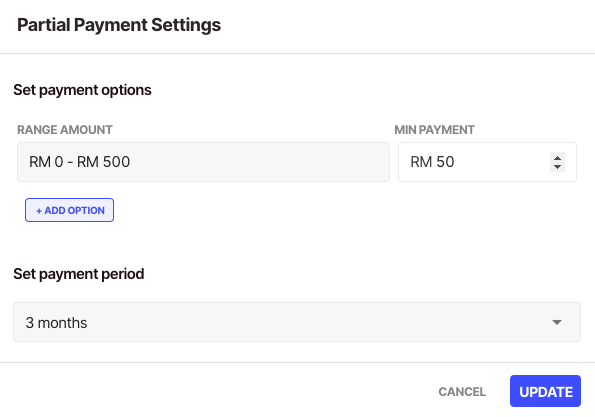
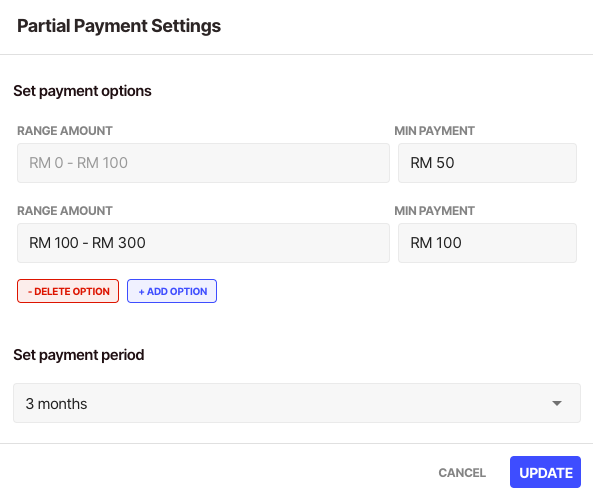
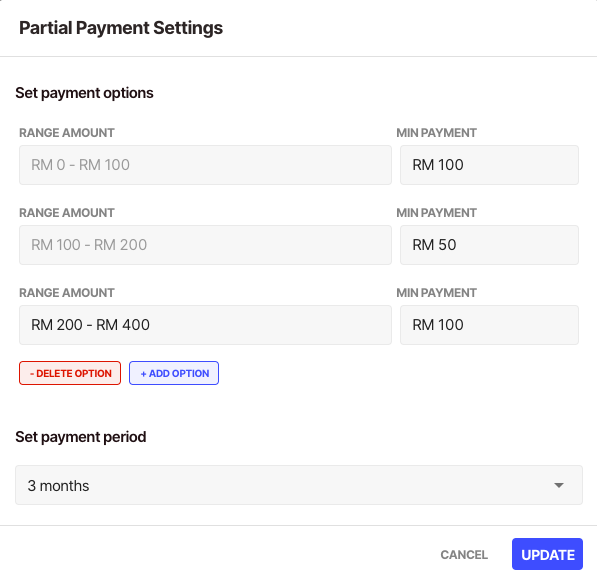
Comments
0 comments
Please sign in to leave a comment.